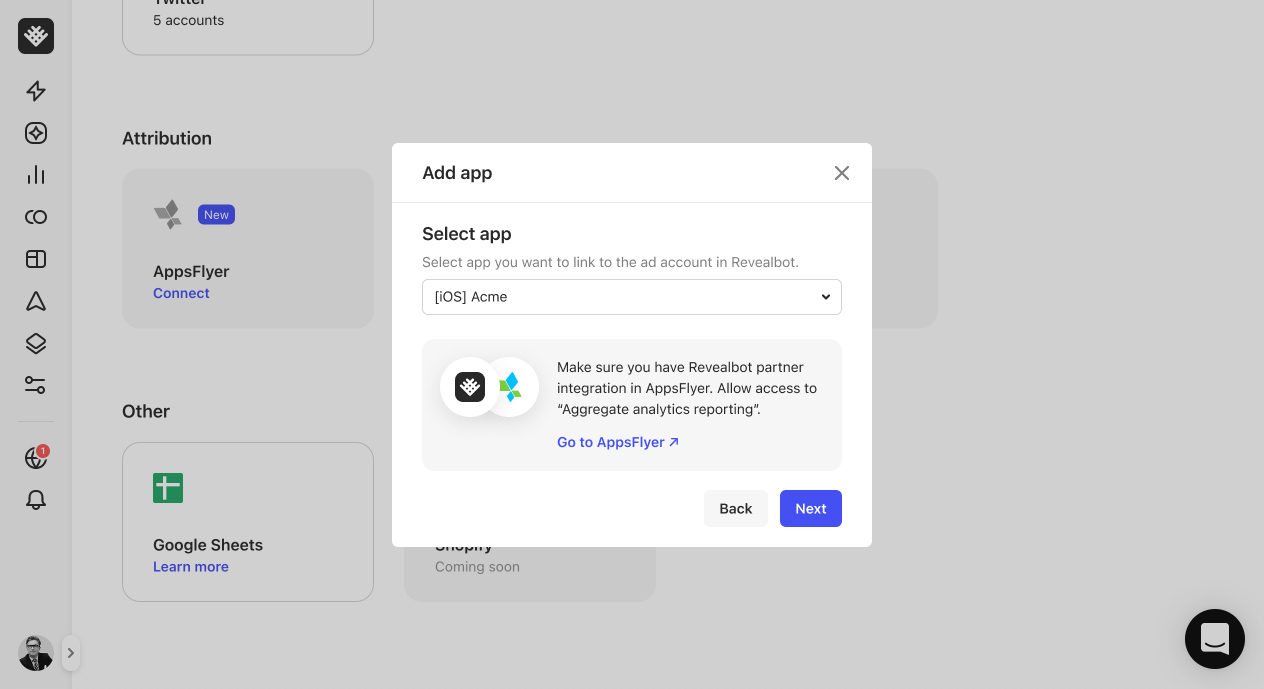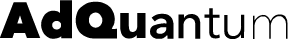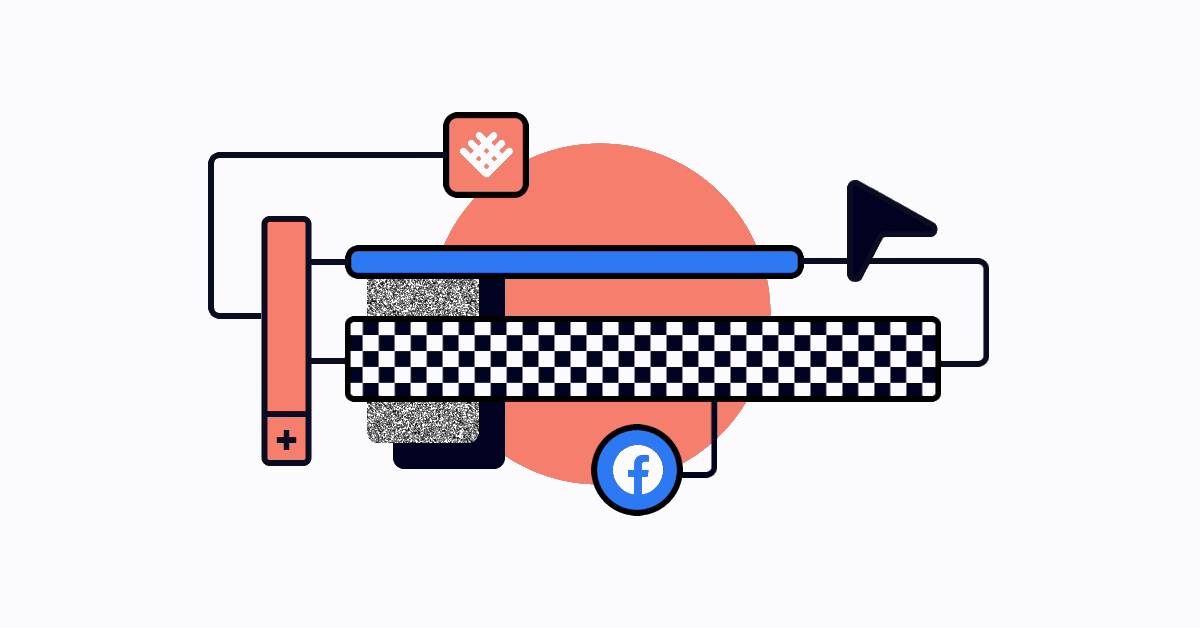One of the unique ways Revealbot allows you two write conditions is by comparing one metric to another - something you can't do in Facebook's native automated rules.
For example, I can write a condition that compares the "Website Purchase ROAS" of an ad set to the "Website Purchase ROAS" of its parent campaign in order to execute an action.
Let's dig in to see how this works.
We can open up our Decrease budget rule made in a previous lesson...
The "Website Purchase ROAS" condition currently looks to check if it's below two. Instead of checking if it's below two, we can have it check to see if it's below the Campaign average. To do that, highlight over the value... click the "Gear" icon that appears... and choose "Metric." You'll notice the condition has now changed to comparing the Website Purchase ROAS metric to another metric.
Now we can change the second metric to the "Website Purchase ROAS" at the campaign level by clicking "Campaign" next to "Metric Level." Then choose the same time period in the initial metric.
Now we have a condition that is checking the ad set's ROAS and comparing it to the average ROAS of all ad sets in its parent campaign. And if it's less, it will decrease the ad set's budget.
This is a great example of both showing how you can write conditions comparing two metrics to each other, and also an example of using a parent item's metric in a condition - another thing you can't do in Facebook's native automated rules.
Metric comparison conditions are also great for comparing the change in a metric from one time period to another. For example, we could write a condition that compares the Website Purchase ROAS of this week to Website Purchase ROAS of last week, like this.
These features give you a lot of flexibility to create the exact automated rules you want. But we're not done yet.
In the next lesson, we'll look at creating our very own custom metrics.