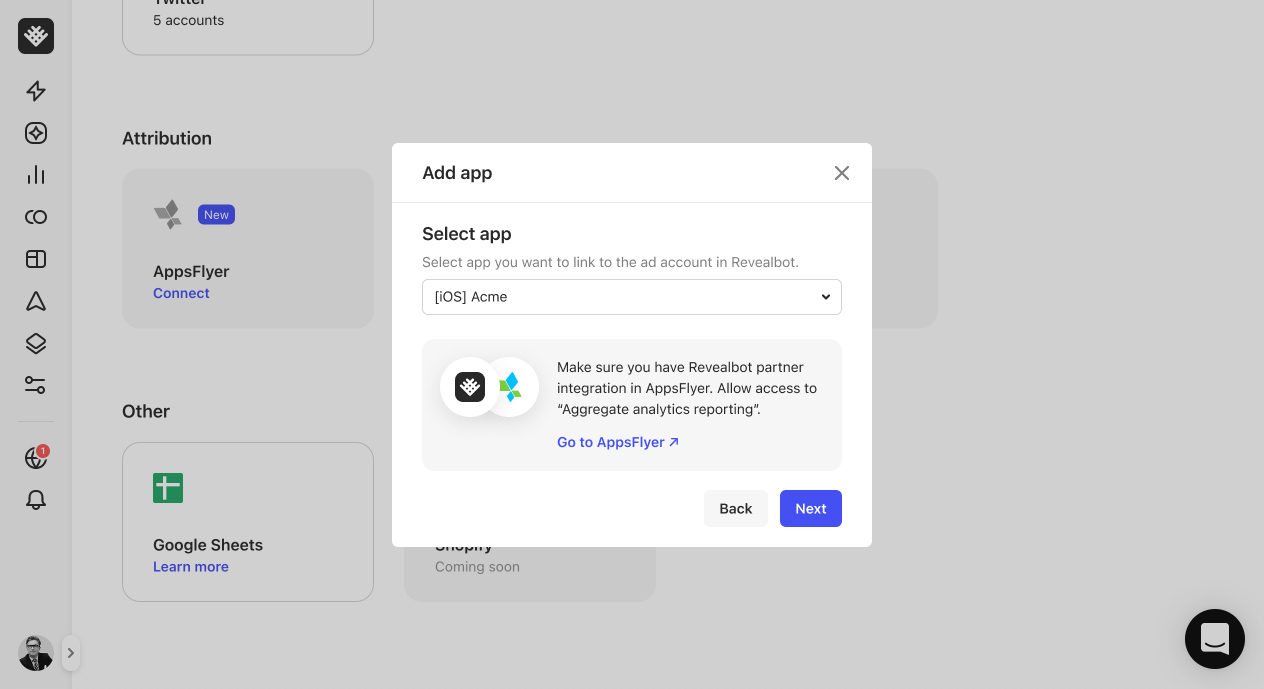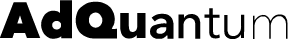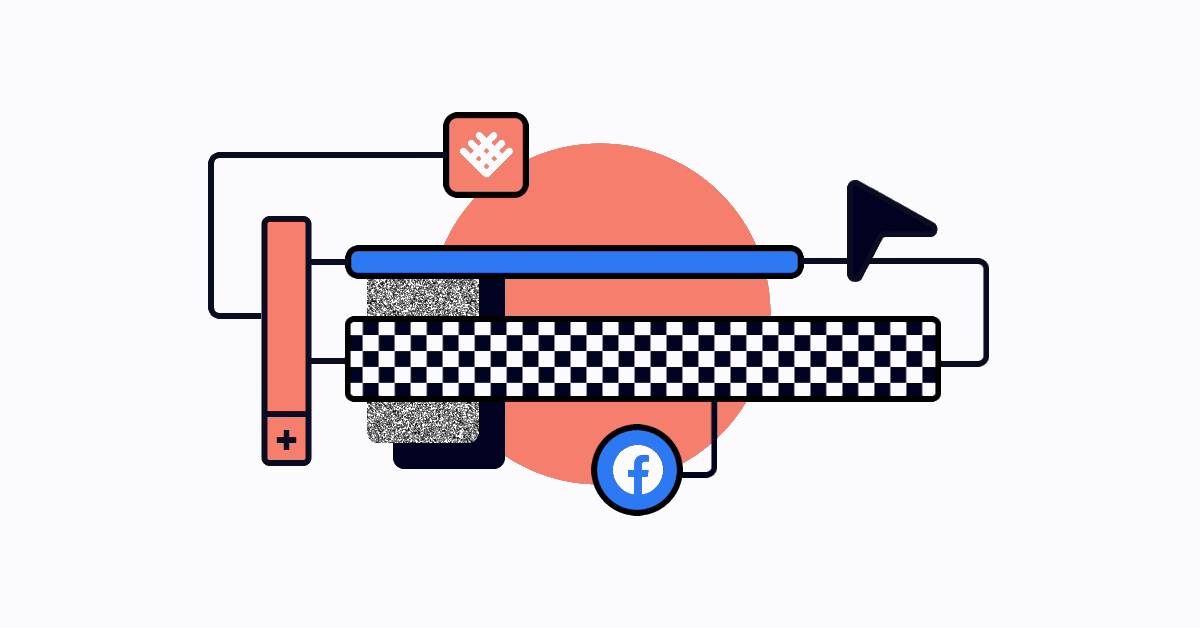Ranking comparison is another advanced way to write conditions in automated rules. It allows us to rank and compare a metric's performance to the top or bottom performers of its sibling items.
For example, we can use a ranking condition to compare an ad's ROAS compared to the top 20% of ads in the same ad set. Or rank an ad set's ROAS compared to the bottom 50% of ad sets in the same campaign.
In previous lessons, we made an increase ad set budget rule based on ROAS and then we modified it to be based on ROAS compared to a custom "ROAS Target" metric. Let's make a new increase budget rule from scratch using a ranking comparison.
We'll start by giving the rule an appropriate name and apply it to all active ad sets.
Then we'll choose "increase budget," by 15%, once per day for the action.
For the initial metric in our first condition, we still want to make it ROAS based so we'll start with "Website Purchase ROAS," and we'll choose "Last 3 days (including today)" for the time period. Hover over the value, click the gear icon, and select "Ranking."
Now our condition has changed to be a ranking comparison condition. For the rest of this condition, we'll select "Is within," 25, "%Top."
What this condition says is it will increase the ad set's budget by 15% once a day if the ad set's Website Purchase ROAS is within the top 25% of all ad sets' ROAS in its campaign in the last three days.
With a ranking comparison condition, instead of looking at a metric and comparing it to a target value to decide an action, we're looking at a metric and comparing it to how everything else is doing toward that metric in its group. This is more of a dynamic condition that ensures you're taking action on the best and worse items in its group.
For how awesome this is, there is one catch to look out for. In our increase budget rule here, this rule will still fire if an ad set is doing poorly, but still outperforming the other ad sets in its campaign. To make sure we're not increasing the budget on ad sets with a negative ROAS, we can add more conditions to create a minimum threshold of performance.
For example, let's add a new condition with ROAS as the initial metric, choose the same time period, and is greater than or equal to 1.2.
So now the budget won't be increased on ad set if its ROAS isn't at least 1.2 or better, even if it's a top-performing ad set in the campaign.
Ranking conditions are an amazing way to create conditions more dynamically. It can make your rules more flexible with the ups and downs of performance fluctuations, yet still take the desired action.
For more information and use cases of ranking comparisons, check out the Additional resources accompanying this lesson.