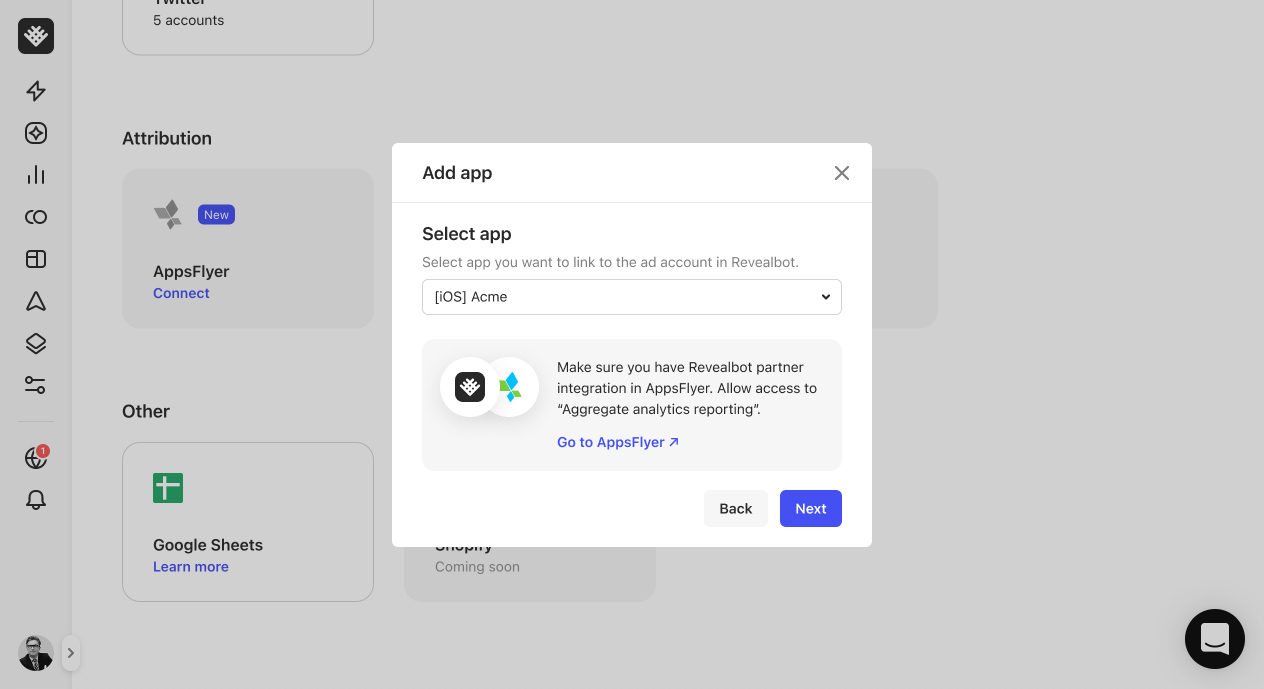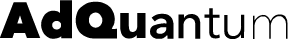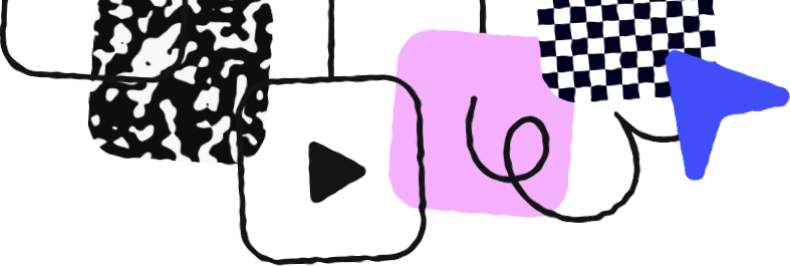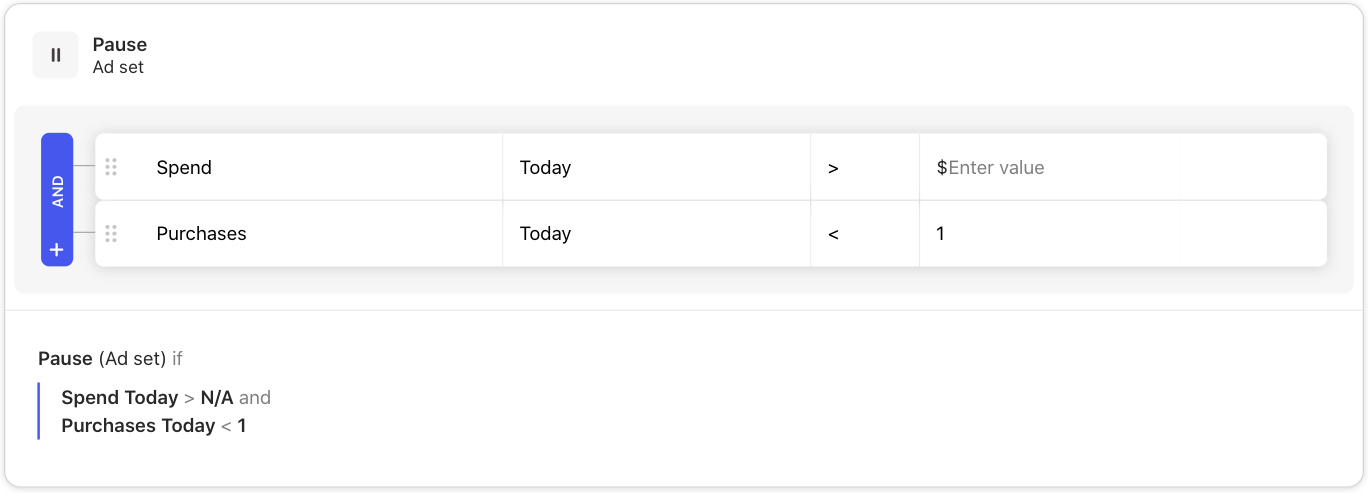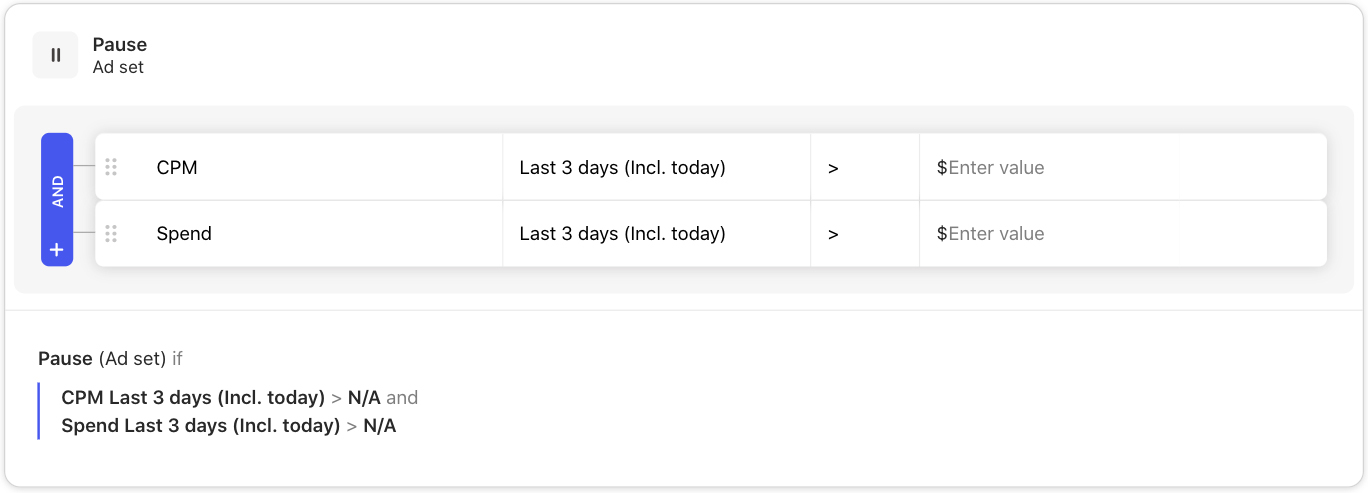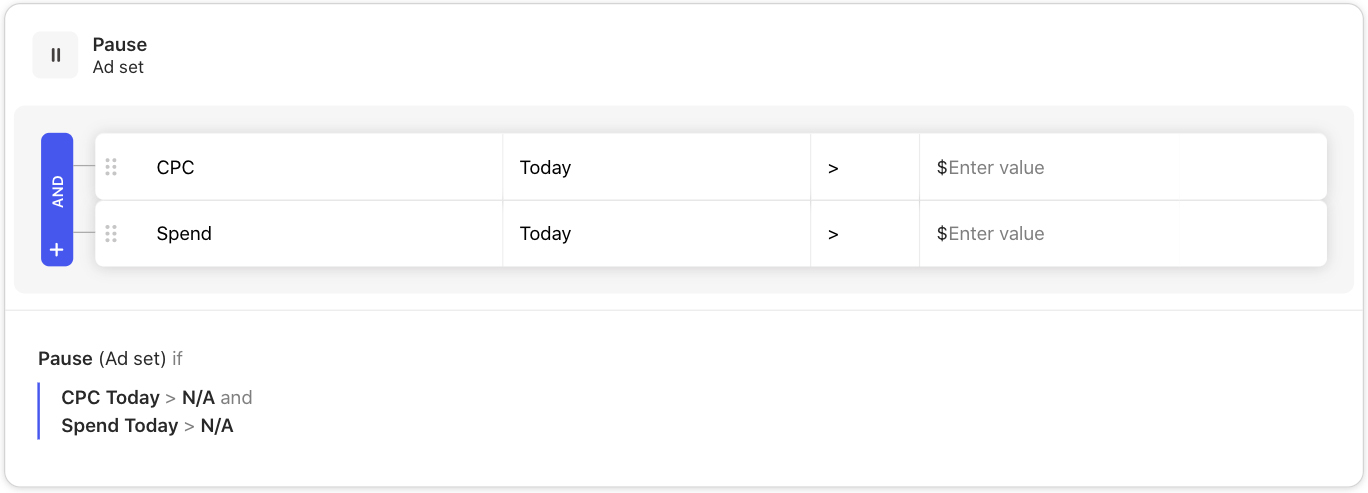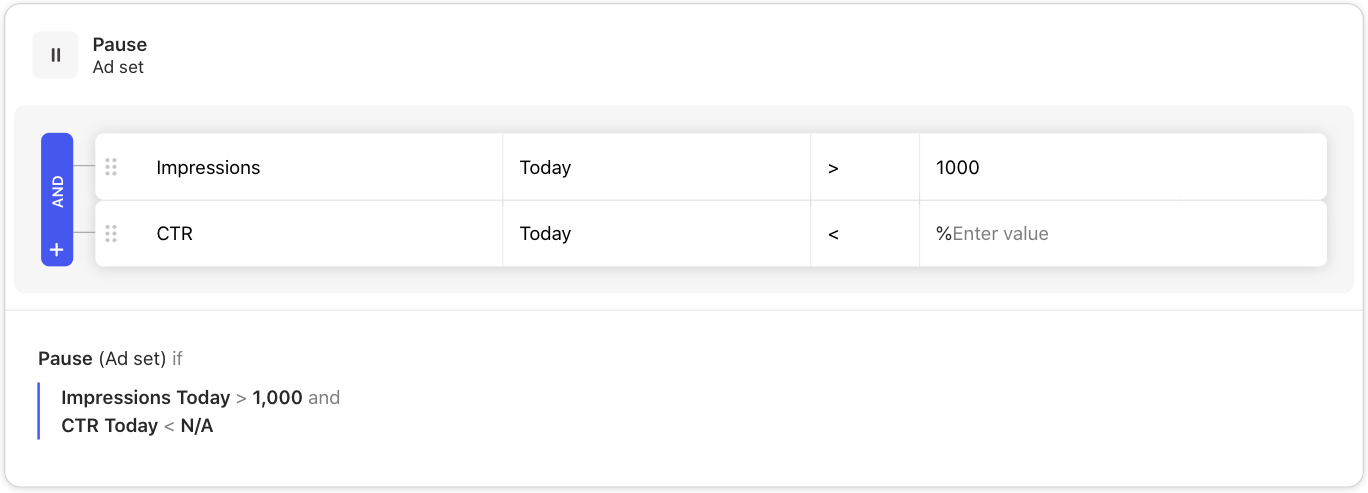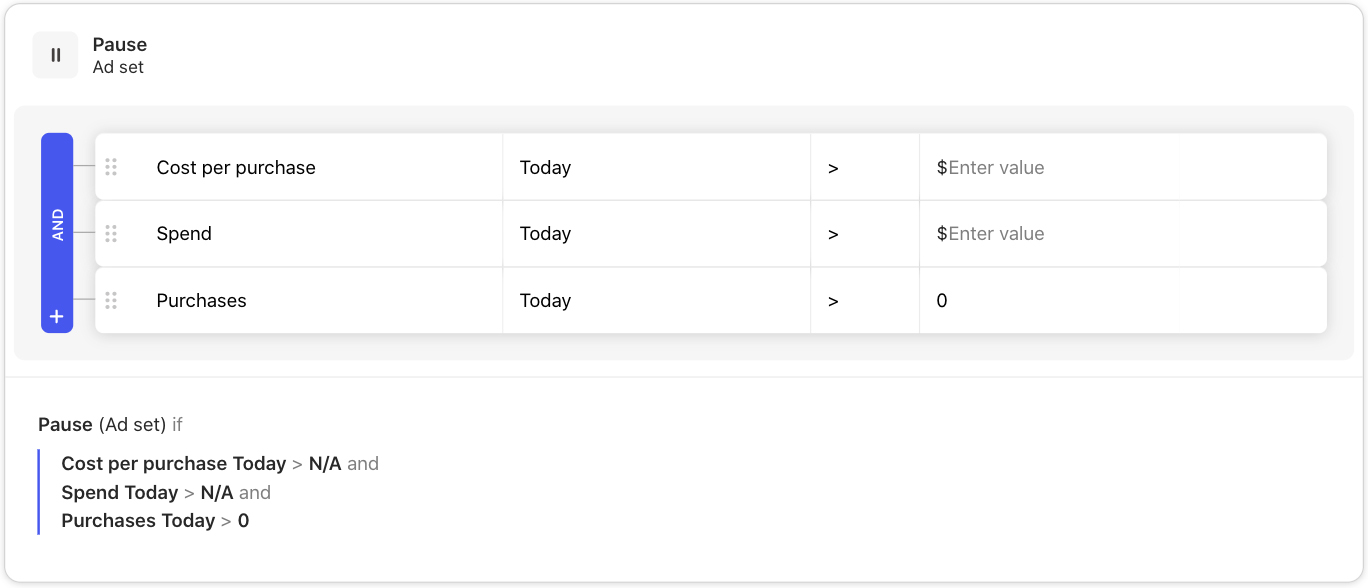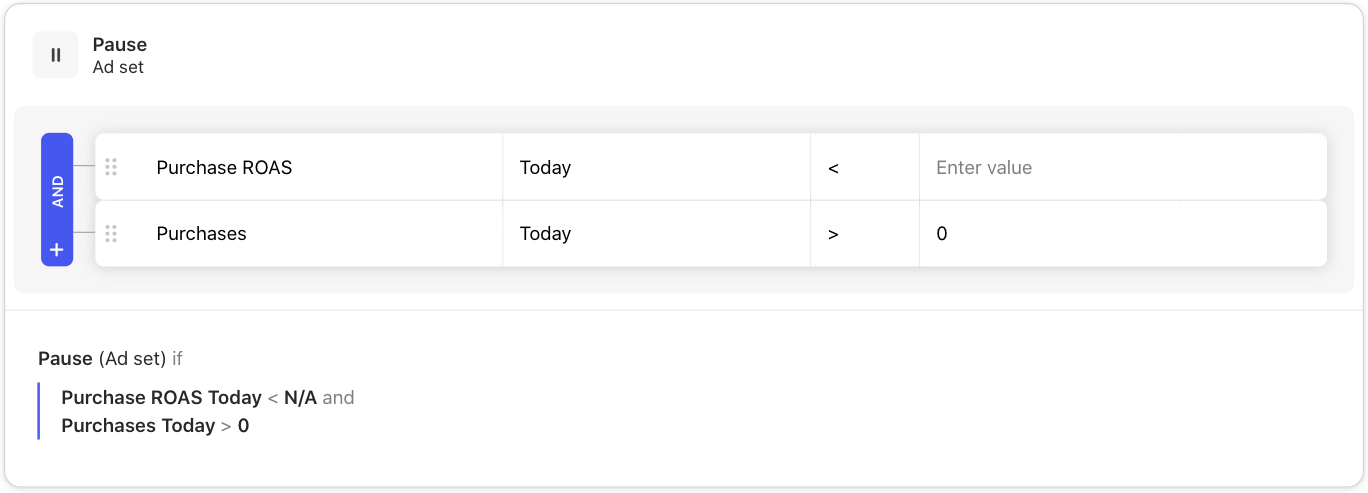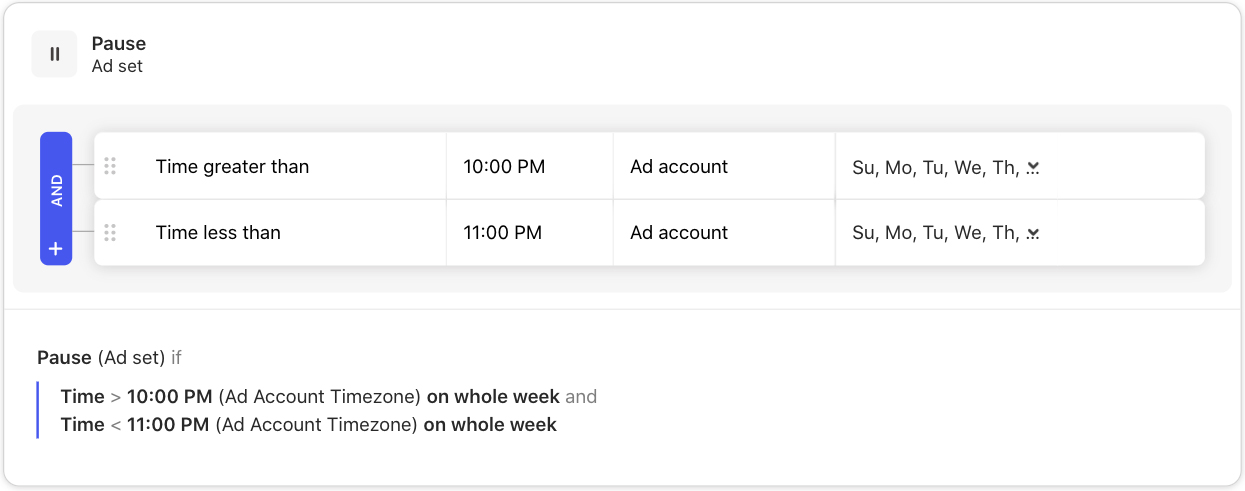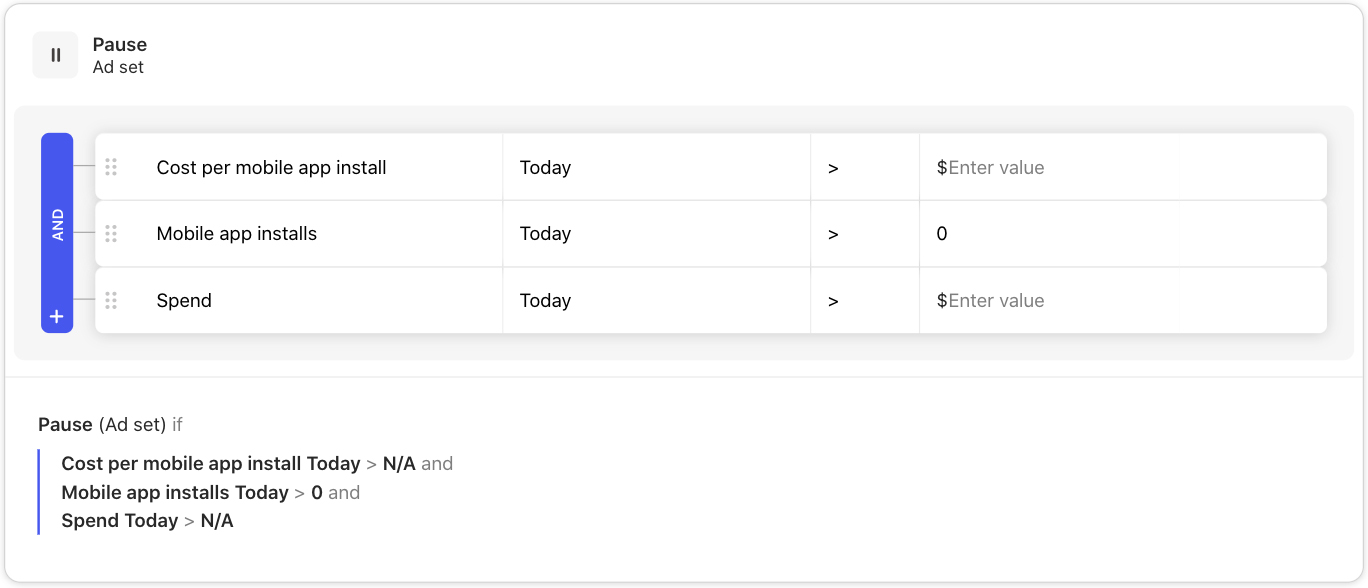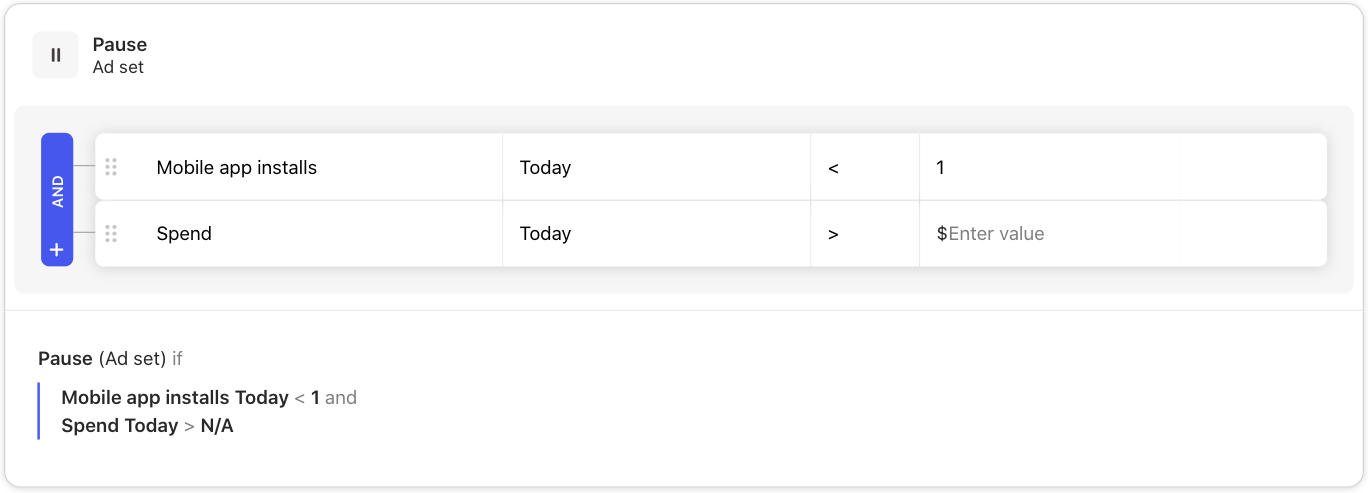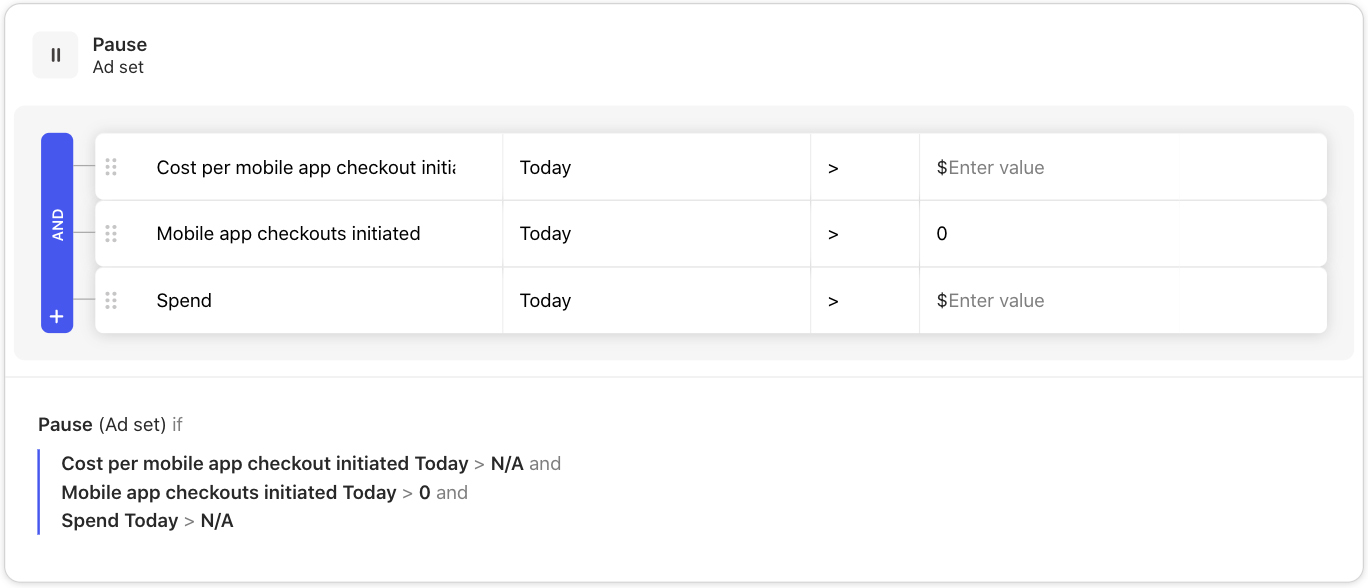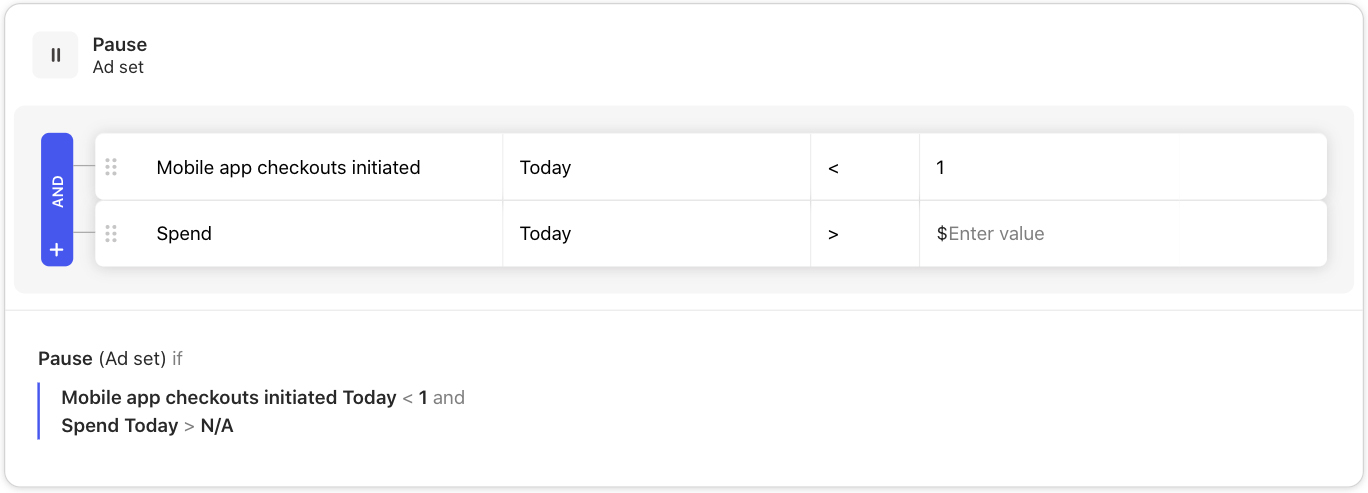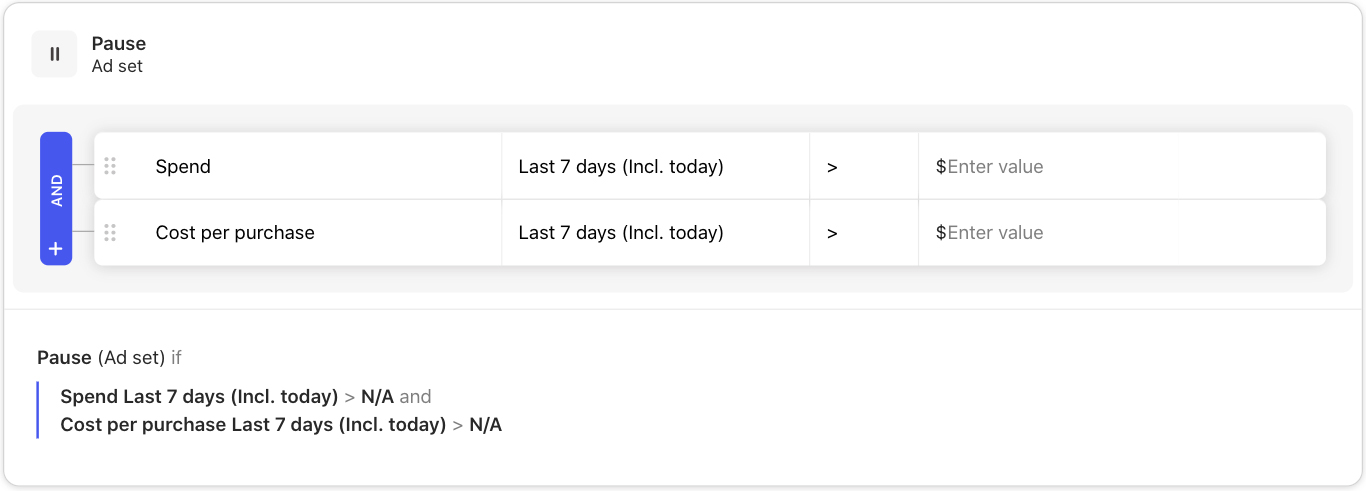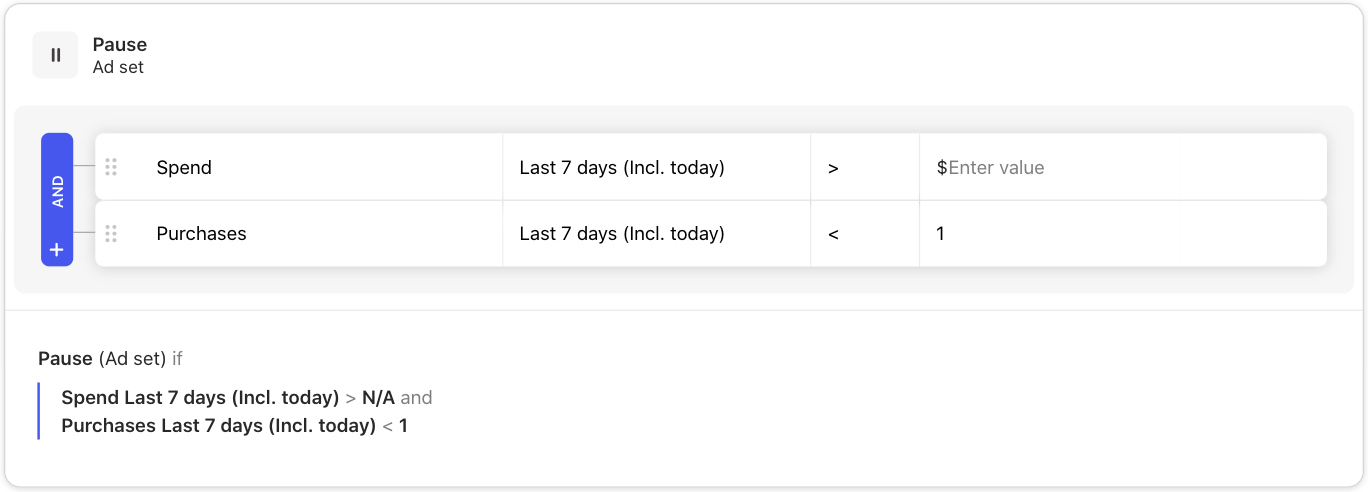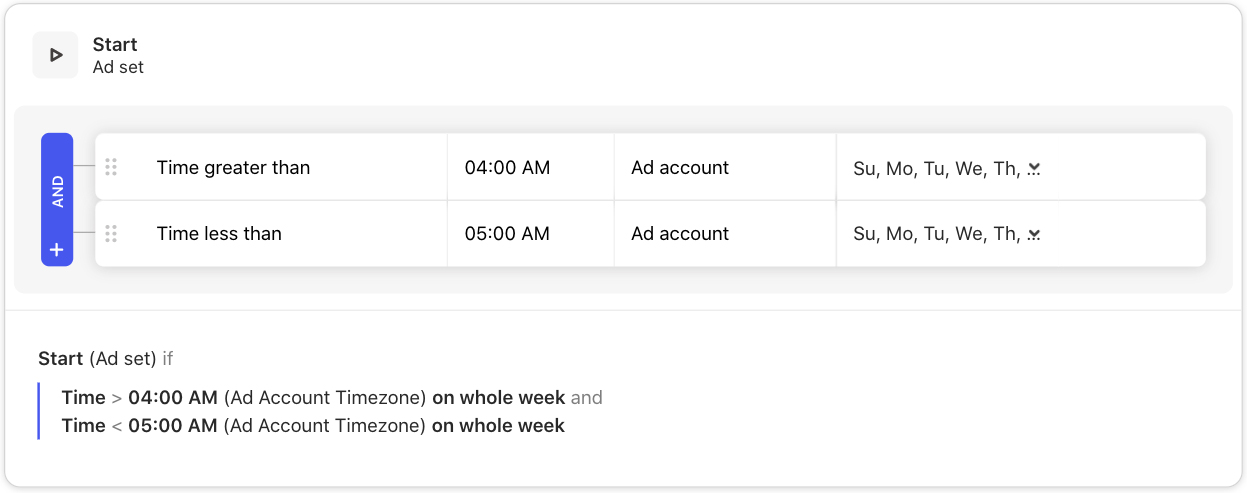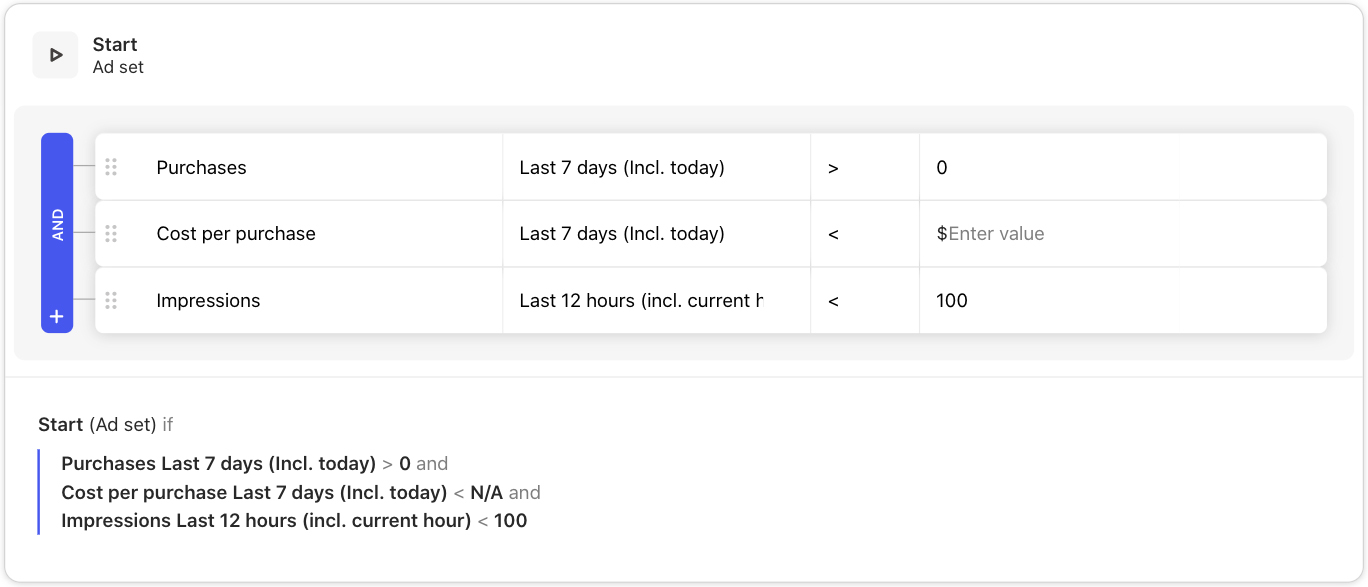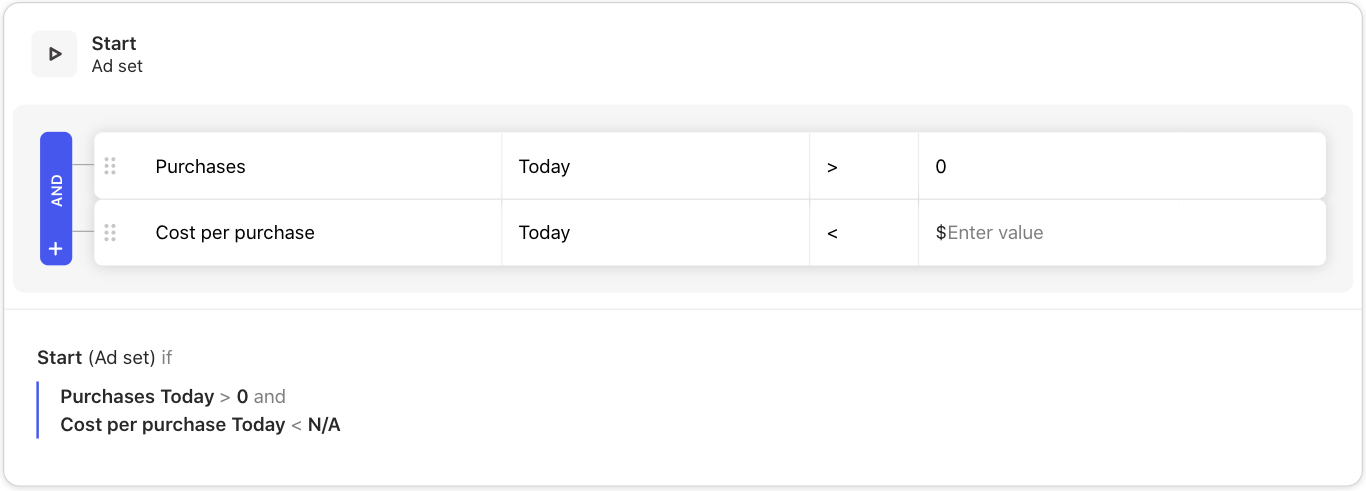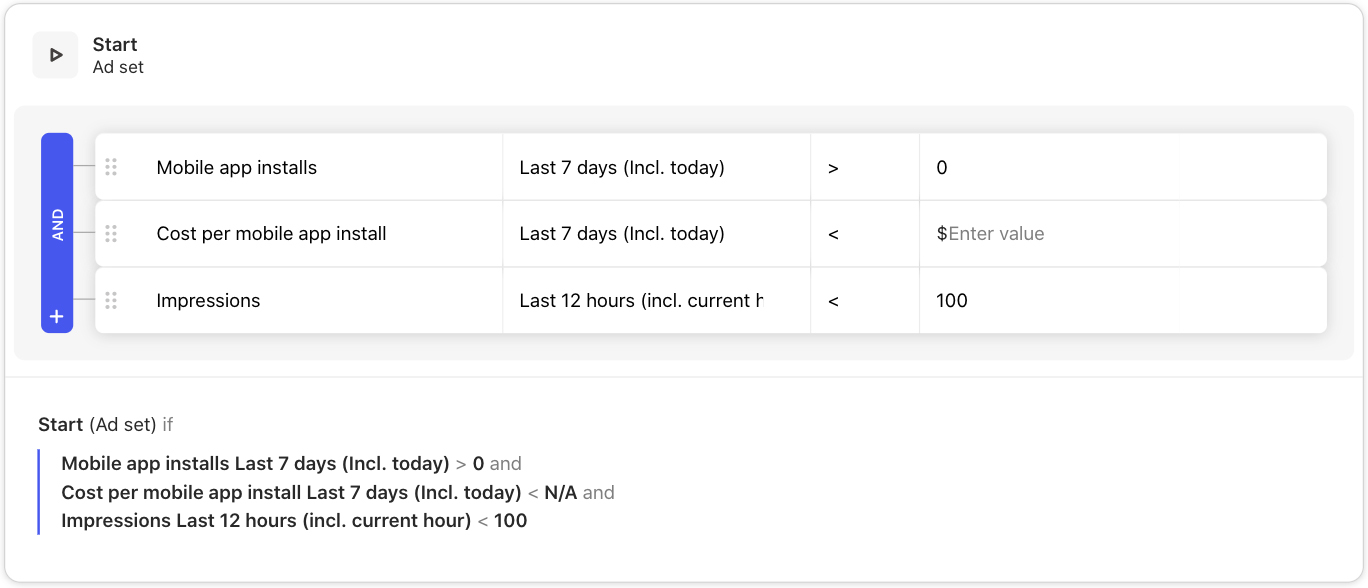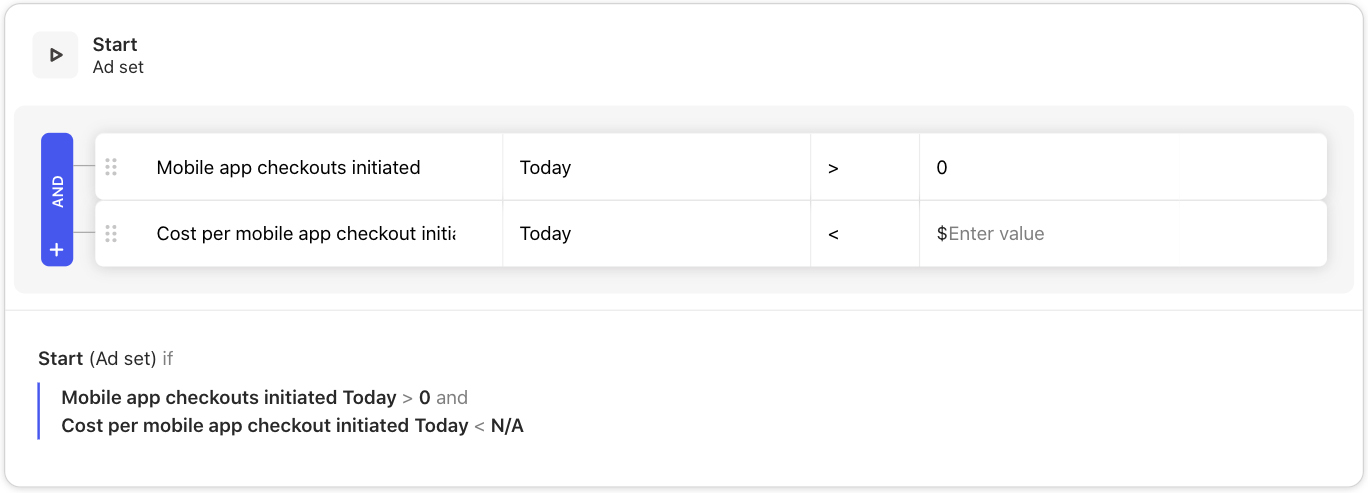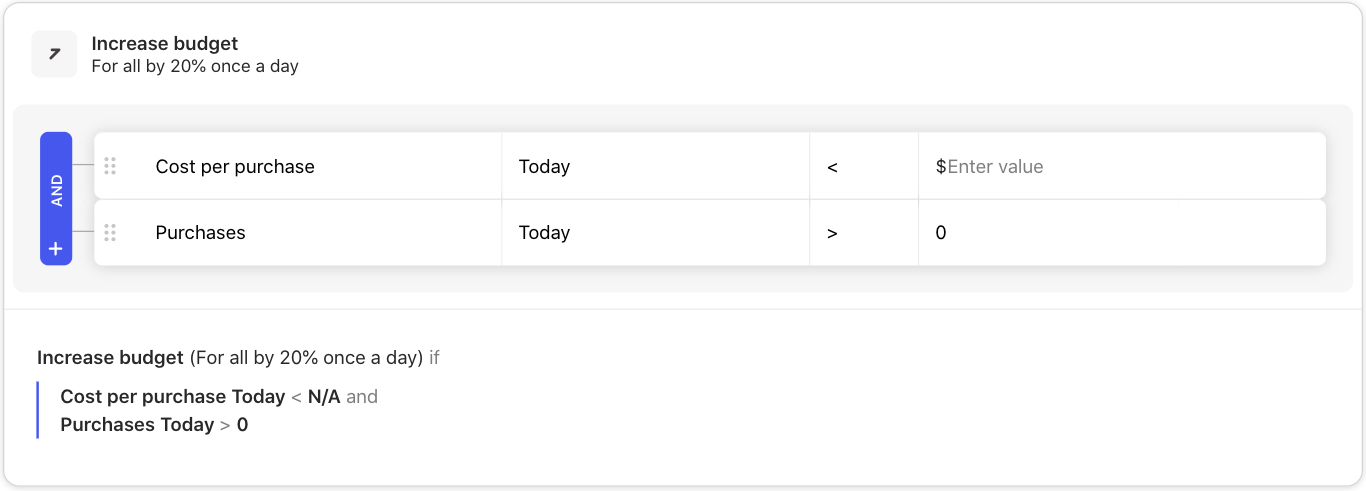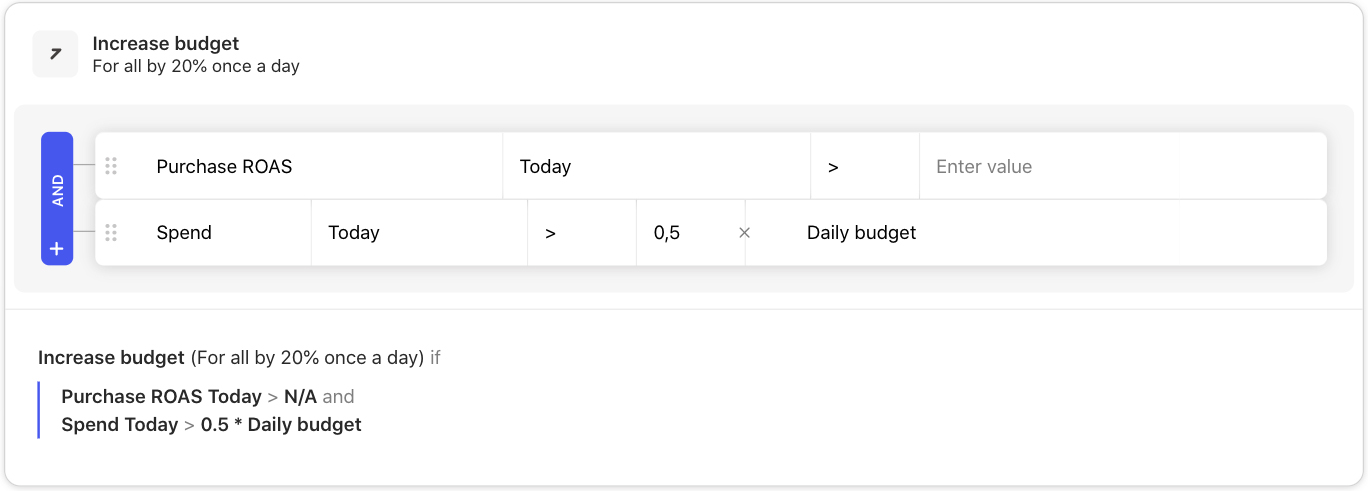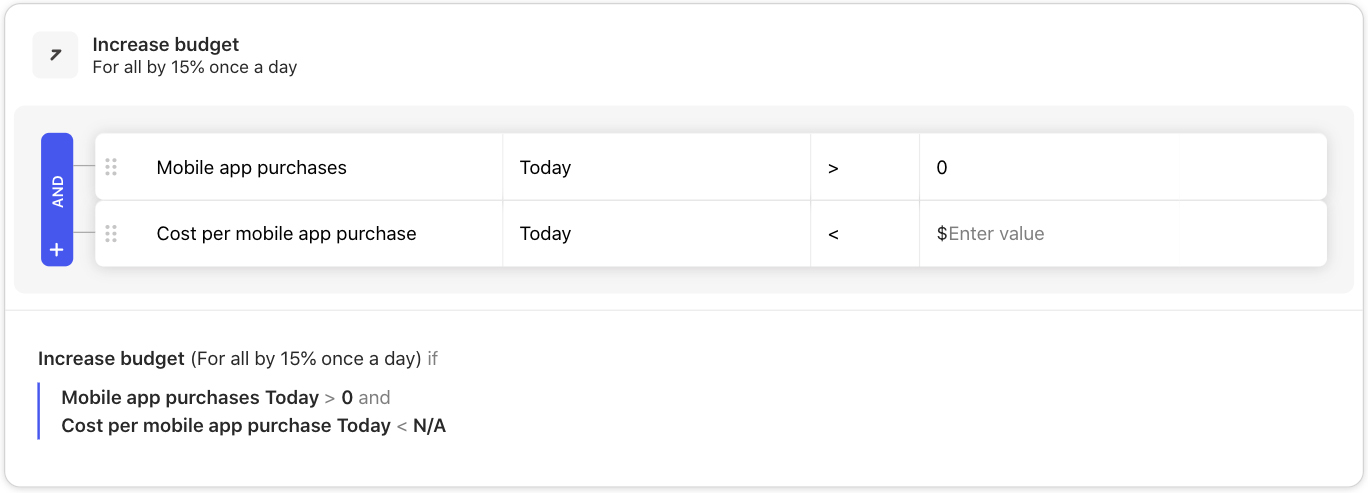Pause type rules
You can pause your campaigns, ad sets or ads if they underdeliver or if you do dayparting, for instance, turn off all your ads overnight. Create multiple pause type rules and use different metrics across your funnel calculated for various time presets.
Spend
Pause Ad set with no conversions (Today)
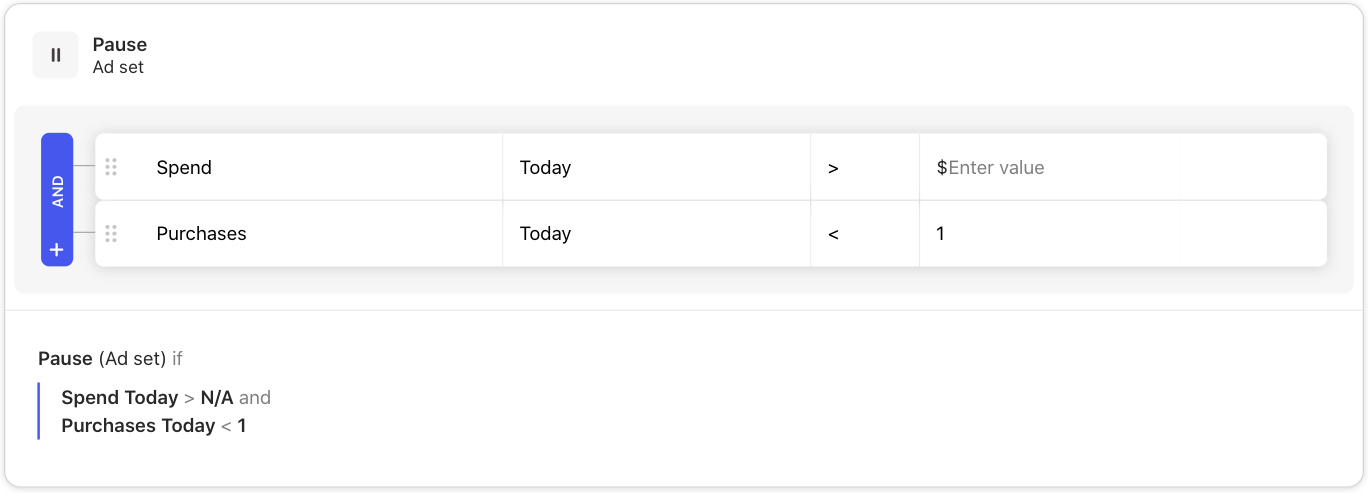
It’s ok to spend some amount to test your ad performance. But you want to pause before it drains your budget. Here is where Spend based rules come in handy.
High-level metrics
You can experiment with different creatives and see how your ads perform on early stages of the funnel. Define thresholds for cost per click, click-through rate, cost per 1,000 and other high-level metrics and set spend limit for such experiments.
Pause Ad set with high CPM (Last 3 days incl. today)
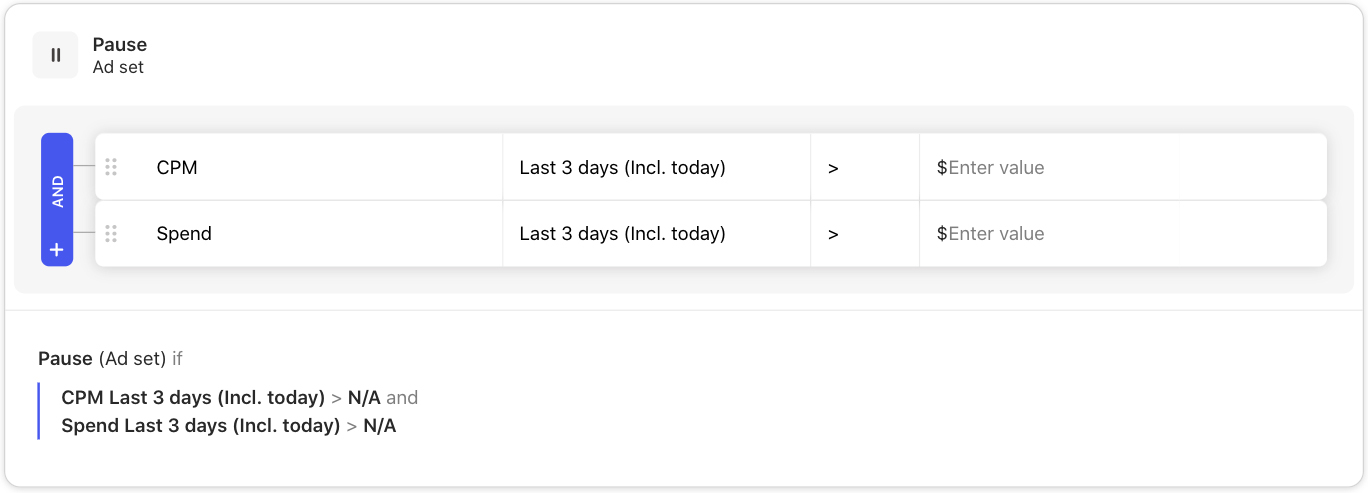
Pause Ad set with high CPC (Today)
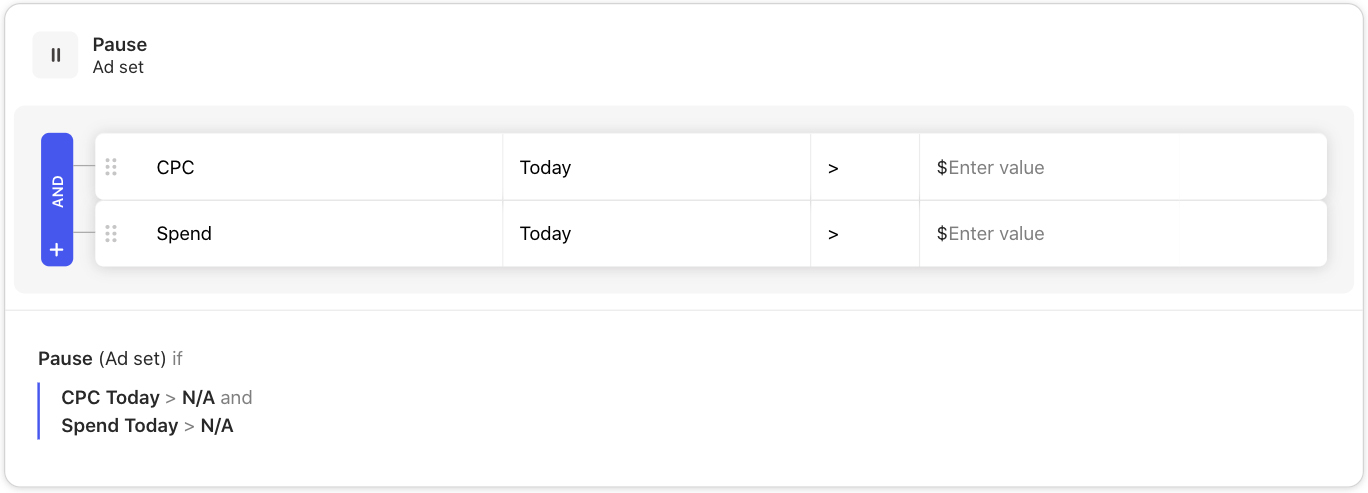
Impressions
If your ad sets are active but a few people click on them – there must be something wrong with your creatives. Try different copies, different pictures, videos and set the rule to pause ads that underperform.
Pause Ad set with low Click Through Rate (Today)
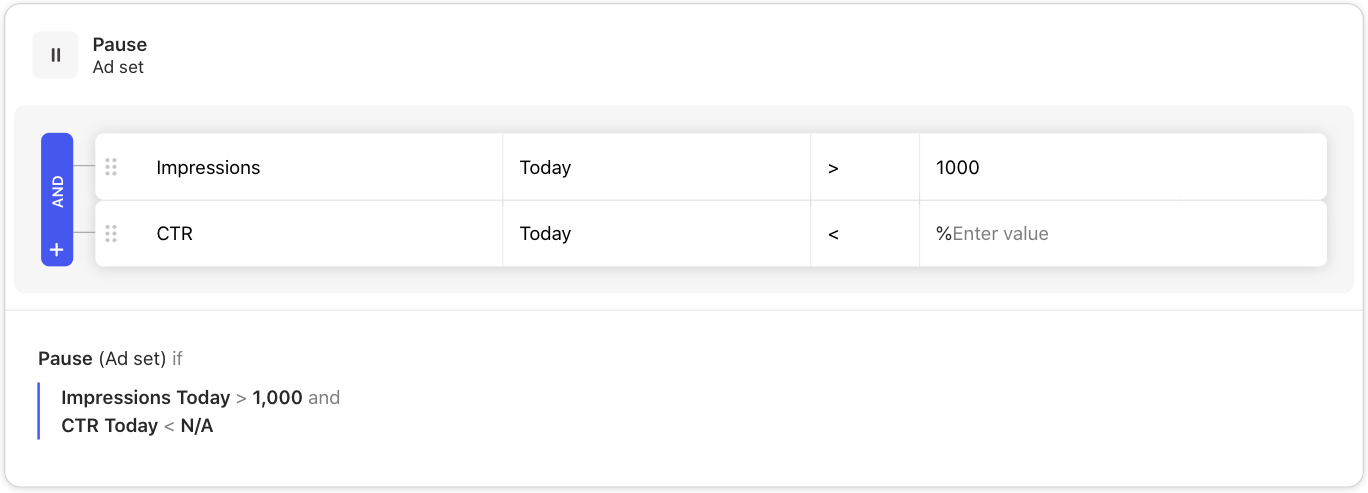
CPA
If it costs more to acquire a customer than to get profit, the first step is to revisit your ad campaigns. Cost Per Acquisition rules will help you pause inefficient ads based on your conversion values (Cost per Mobile App Install, Purchase, Lead, etc.).
Pause Ad set with high CPA (Today)
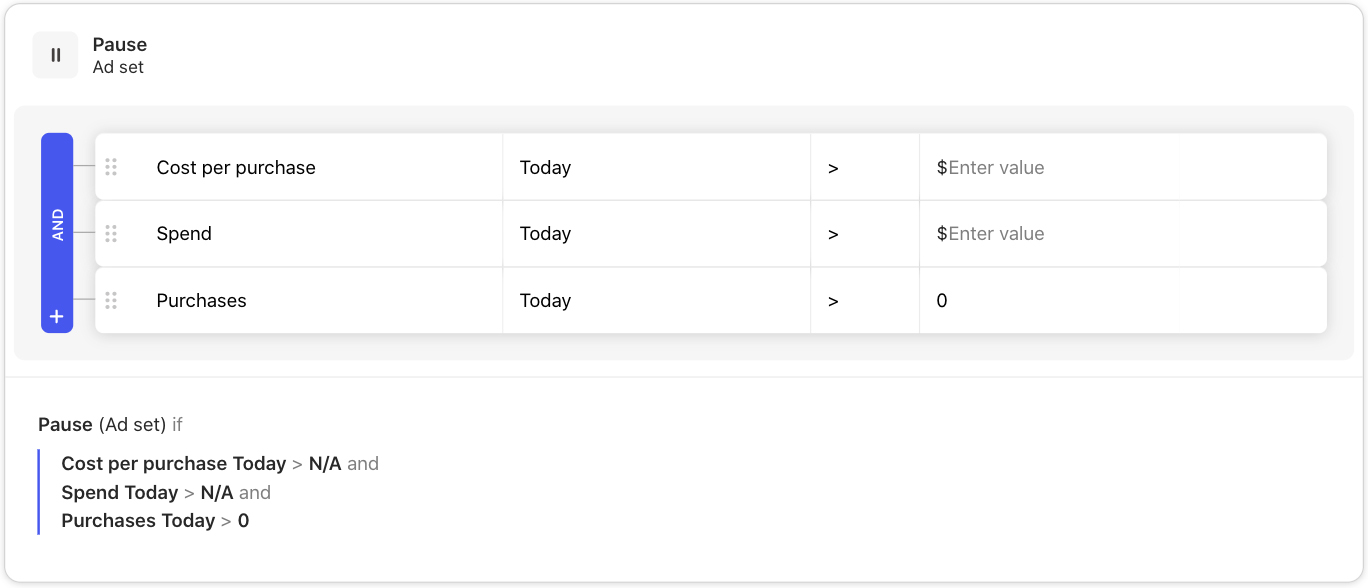
Note: we’ve added Spend > $50 (you can use any relevant number here) to make sure that there is enough statistical data to evaluate Cost Per Purchase.
ROAS
ROAS is one of the most used metrics showing overall efficiency of ads. ROAS of 2 or 200% means you earn twice as much as you spend on ads.
Return on ad spend (ROAS) = Purchase revenue / Spend
Pause Ad set with low ROAS (Today)
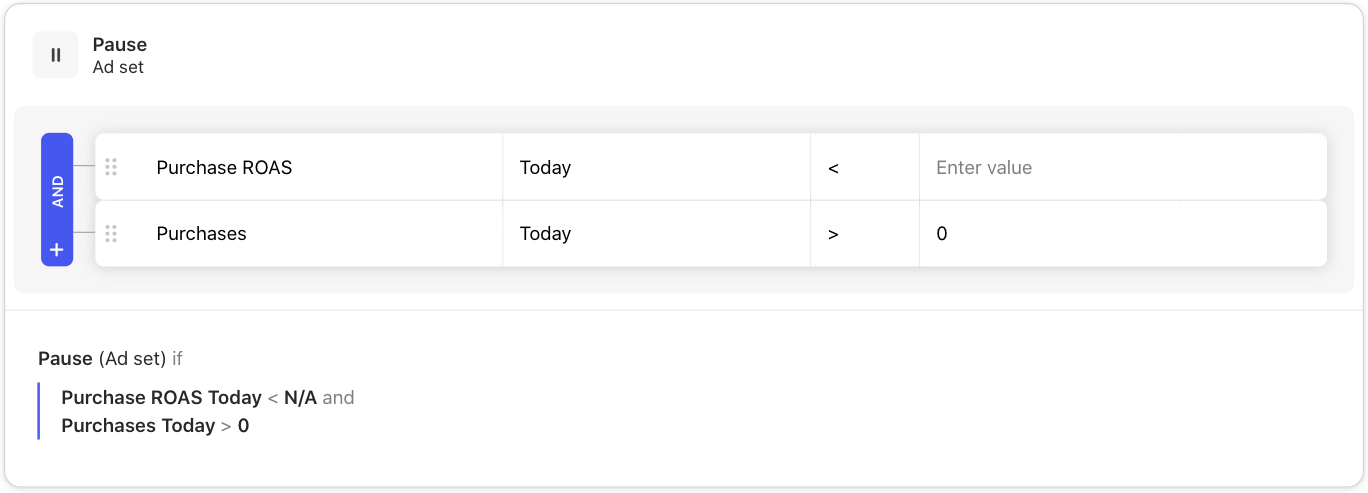
Time-based
You can turn off your ads for the night or on specific days when they usually don't perform well. Use Time greater / Time less conditions together with custom schedule for the most precise result.
Pause Ad set at a certain time
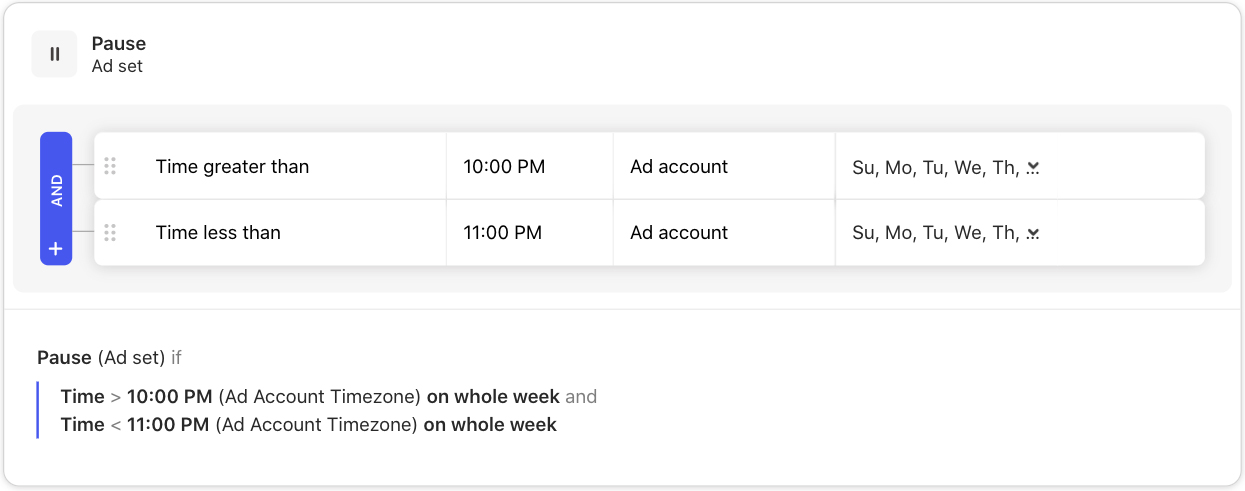
In Schedule section, turn on Custom and set specific time point between 10 and 11 PM, e.g. 10:30 PM. That way the rule would run and switch off your ad at 10:30 PM.
Purchases
Final stage of the funnel. Use the rules to make sure your purchases don't cost you more than you want them to.
Pause Ad set with high Cost per Purchase (Last 7 days incl. today)
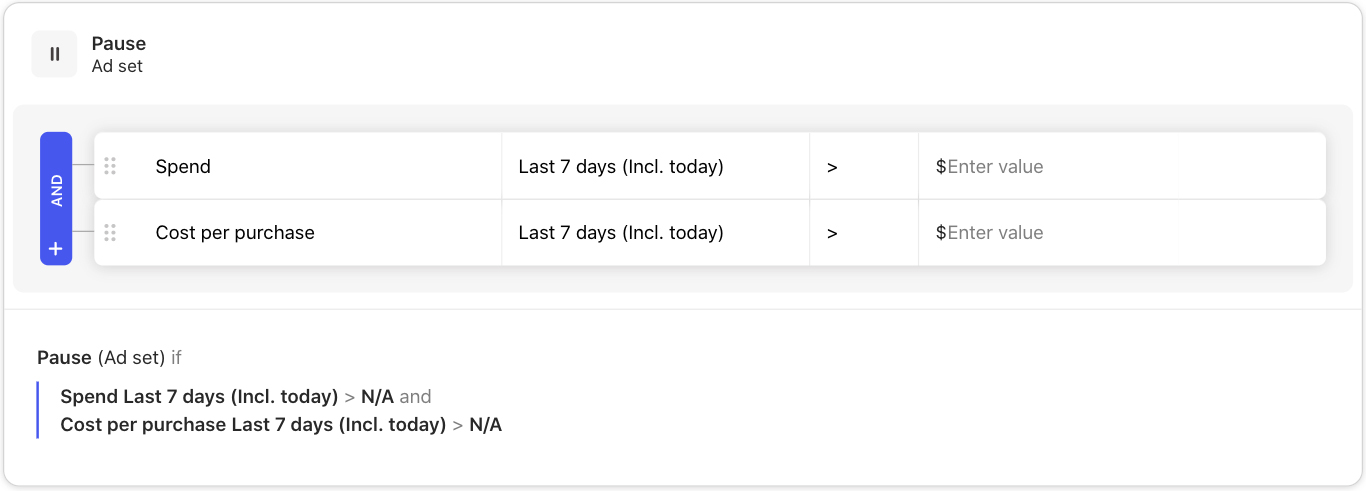
Pause Ad set with no Purchases (Last 7 days incl. today)
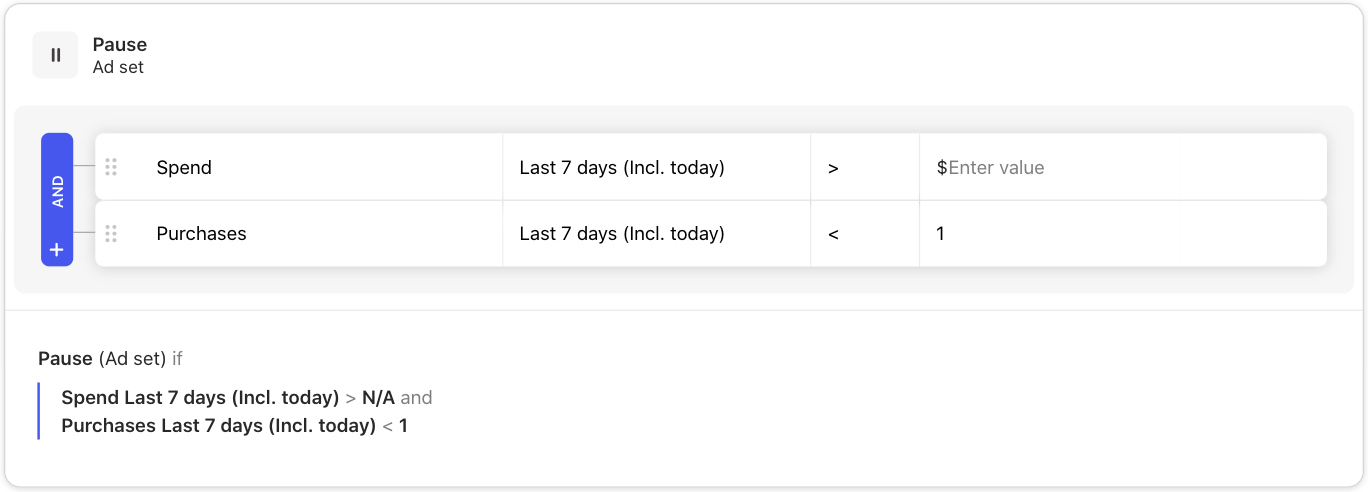
Start type rules
Use start type rules to have your campaigns, ad sets or ads on a specific schedule or when you track down late purchases.
Time-based
You can start your ad sets at the times when they perform best. Or if you have your campaigns spread across different time zones and you want to start them early in the morning in local time.
Start Ad set at a certain time
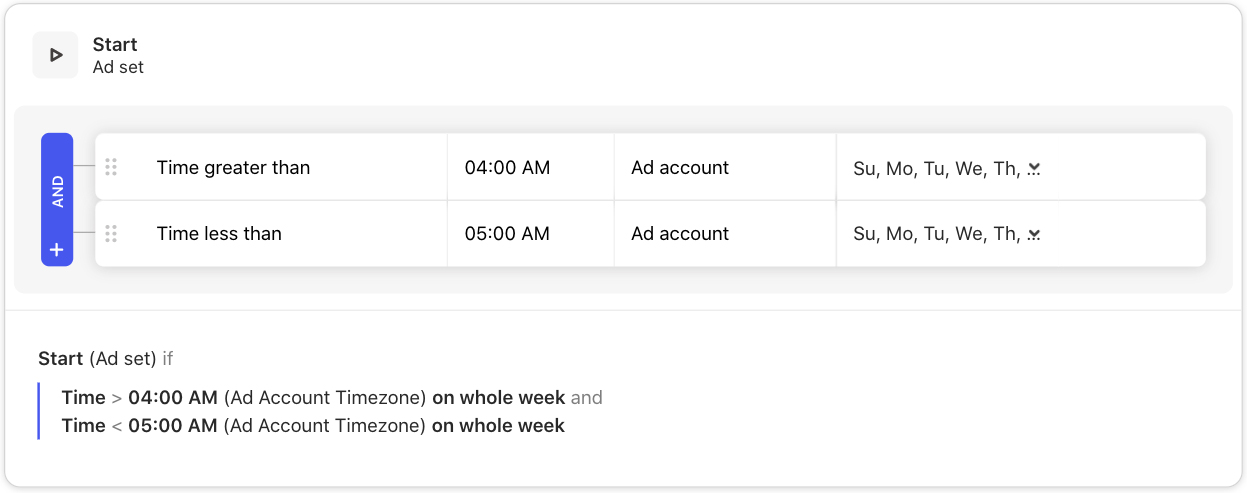
Go to Schedule section, turn on Custom and set time to 4:30 AM.
Late purchases
Depending on attribution window, Meta keeps tracking performance of recently paused ad. People who saw that ads or clicked on it earlier can start purchasing and that way improve performance metrics of the already paused ad. In such case you might want to restart an ad set, so that it could bring more purchases. If conversions happen either within a week or one day after pausing an ad set.
Start Ad set with late conversions (Last 7 days incl. today)
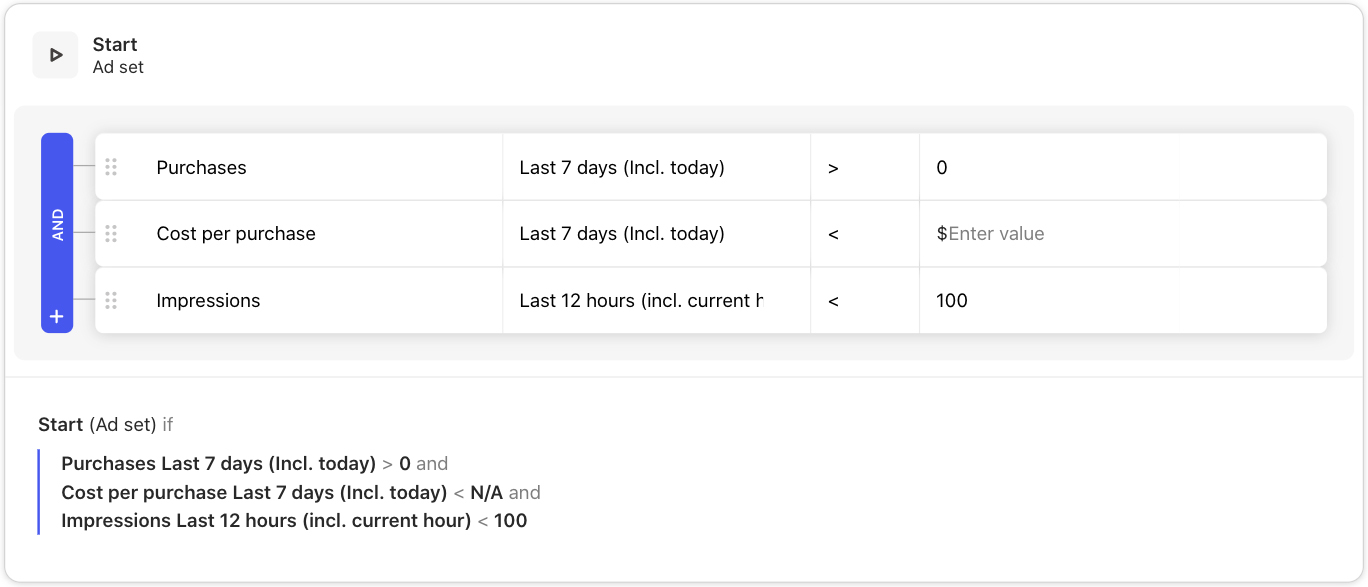
Start Ad set with late conversions (Today)
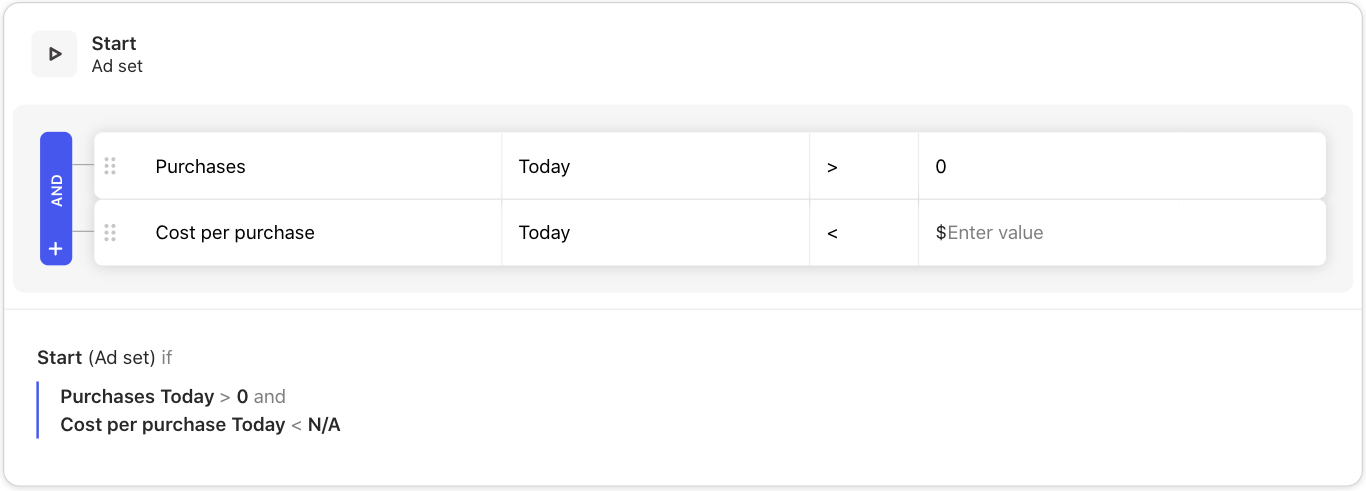
Late purchases (for mobile apps)
If conversions happen either within a week or one day after pausing an ad set.
[Mobile app] Start Ad set with late conversions (Last 7 days incl. today)
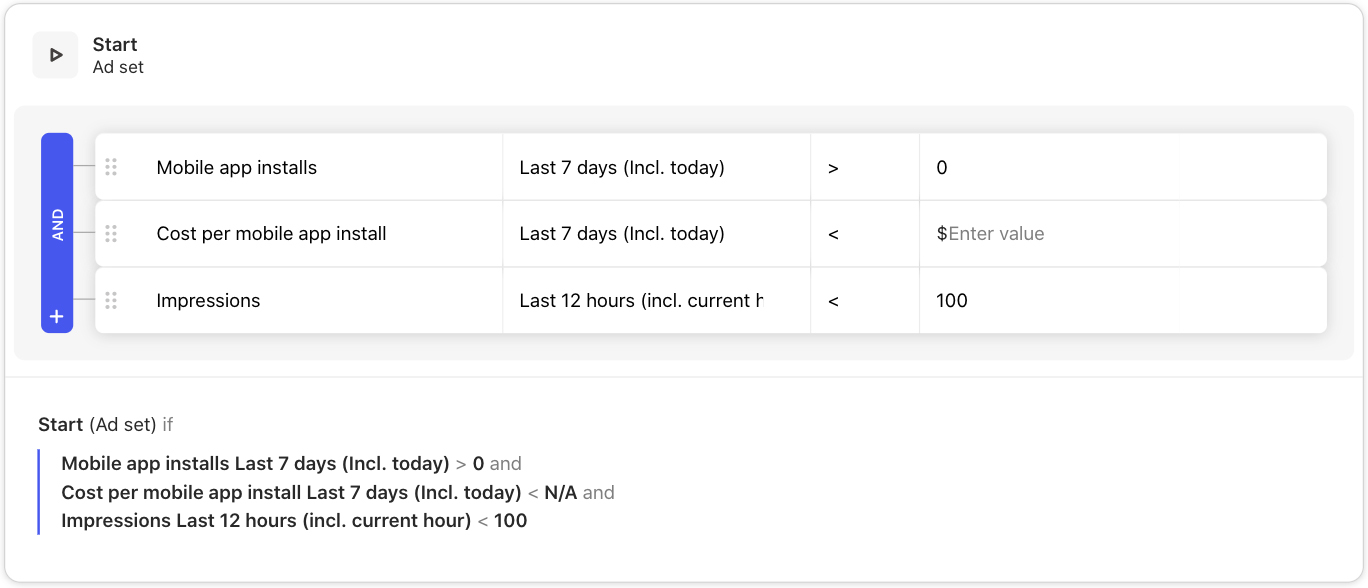
[Mobile app] Start Ad set with late conversions (Today)
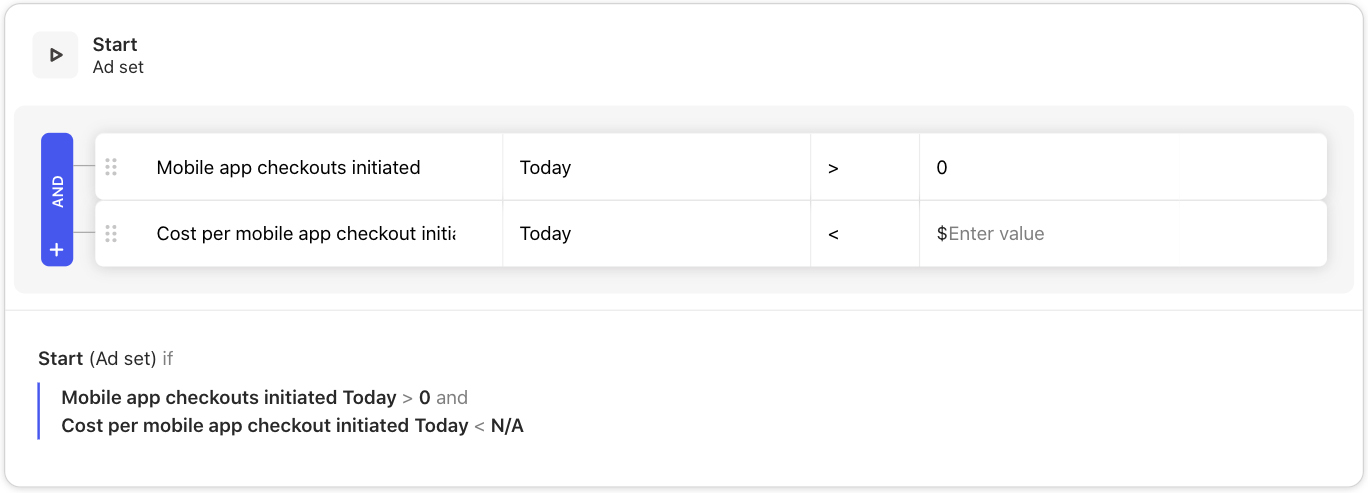
Budget change type rules
If one of your ad sets is performing well, you surely want to increase its reach to make sure more people see it and convert. With Revealbot you can adjust your budget by a certain amount or percentage, set it to some value and define how often you want to do that.
Increase budget
Adjust budget if CPA drops below expectations.
Increase budget for Ad set with low CPA (Today)
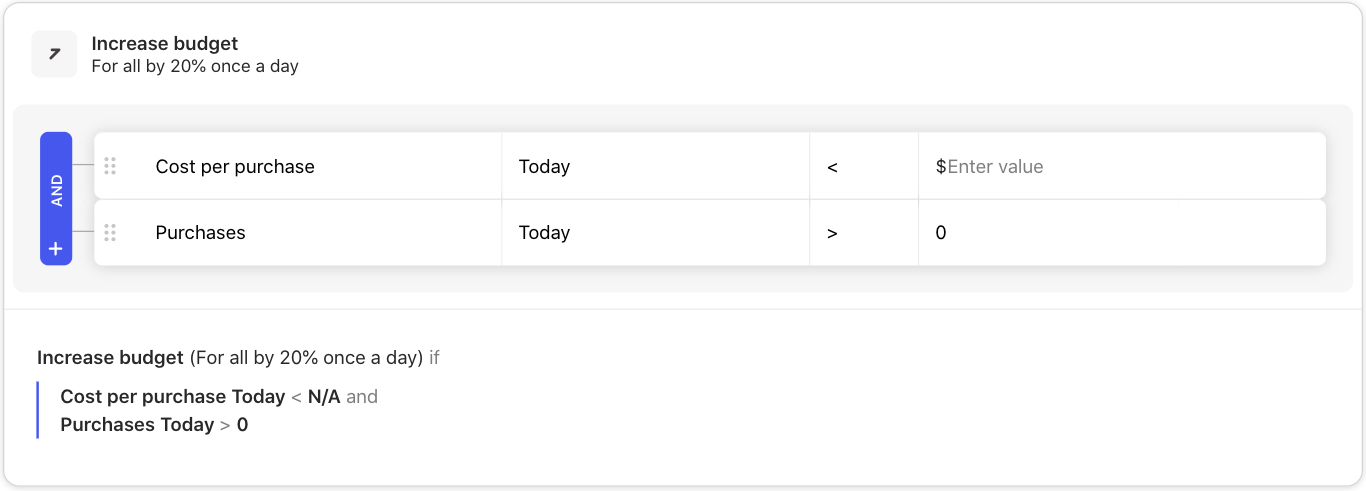
Increase budget for Ad set with high ROAS (Today)
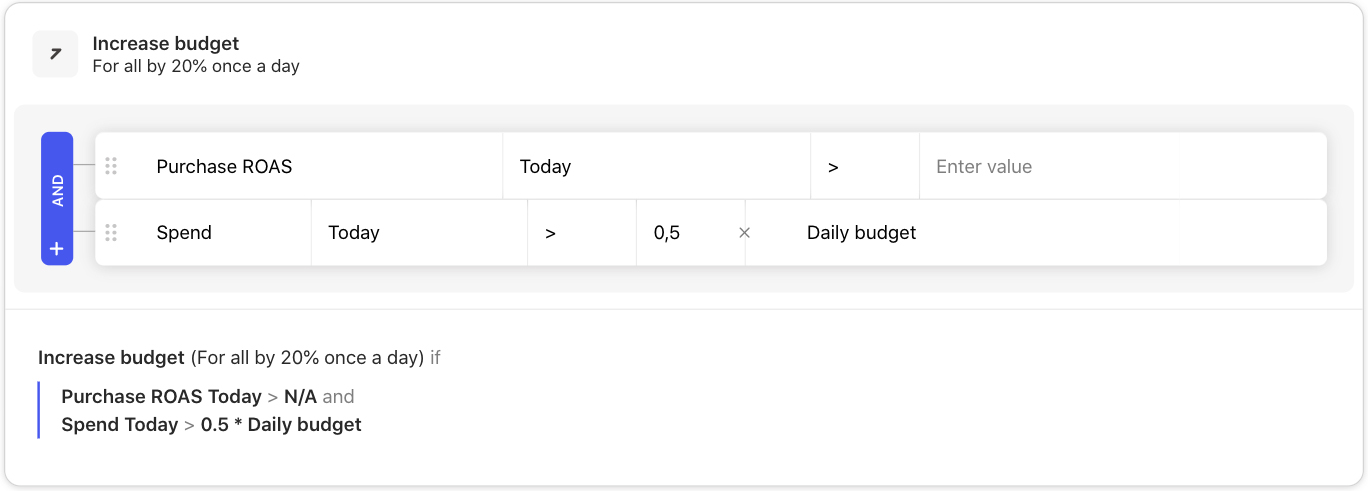
Increase budget (for mobile apps)
Adjust budget if CPA drops below expectations.
[Mobile app] Increase budget for Ad set with low CPA (Today)
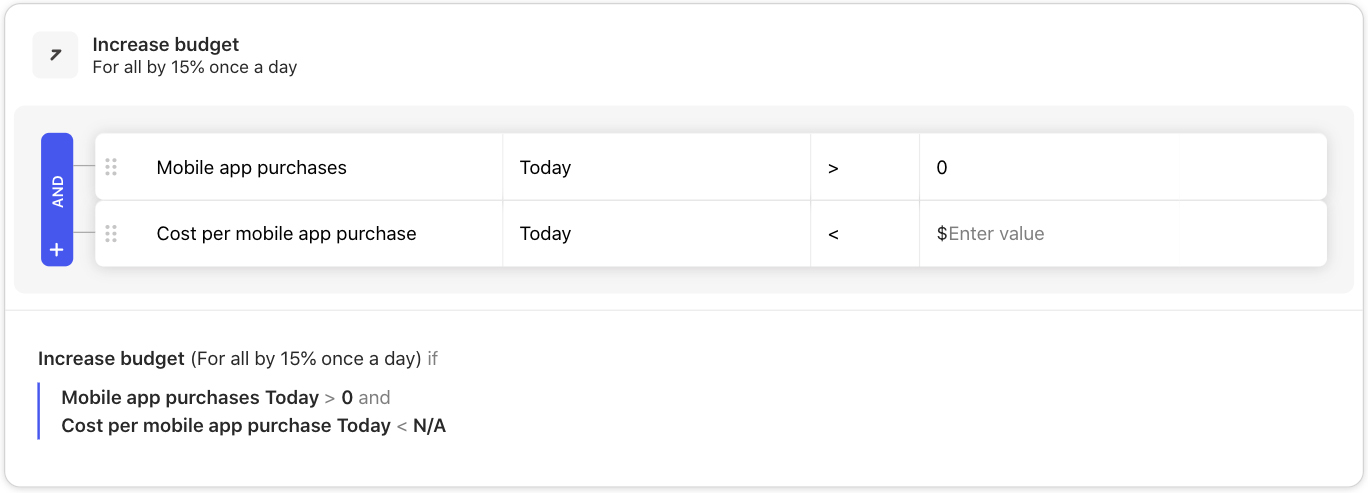
Don't forget you can also use decrease budget type rules in case you don't want to necessarily pause an ad set for good.