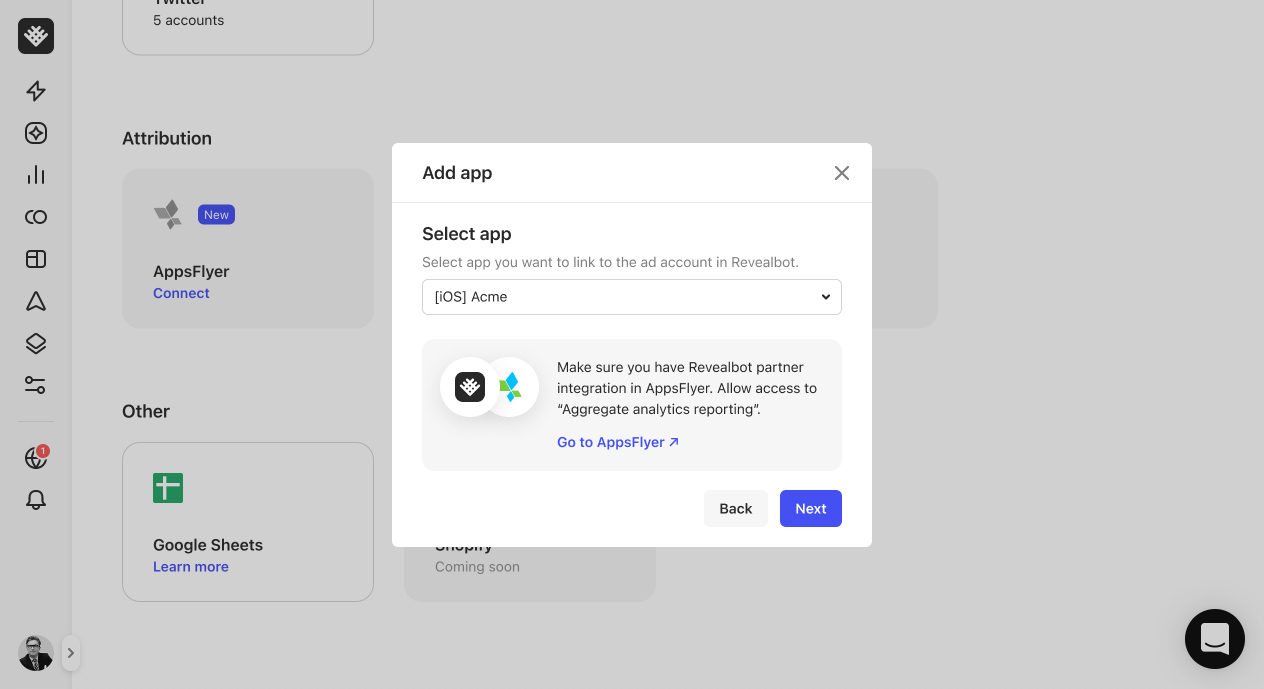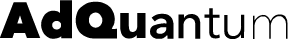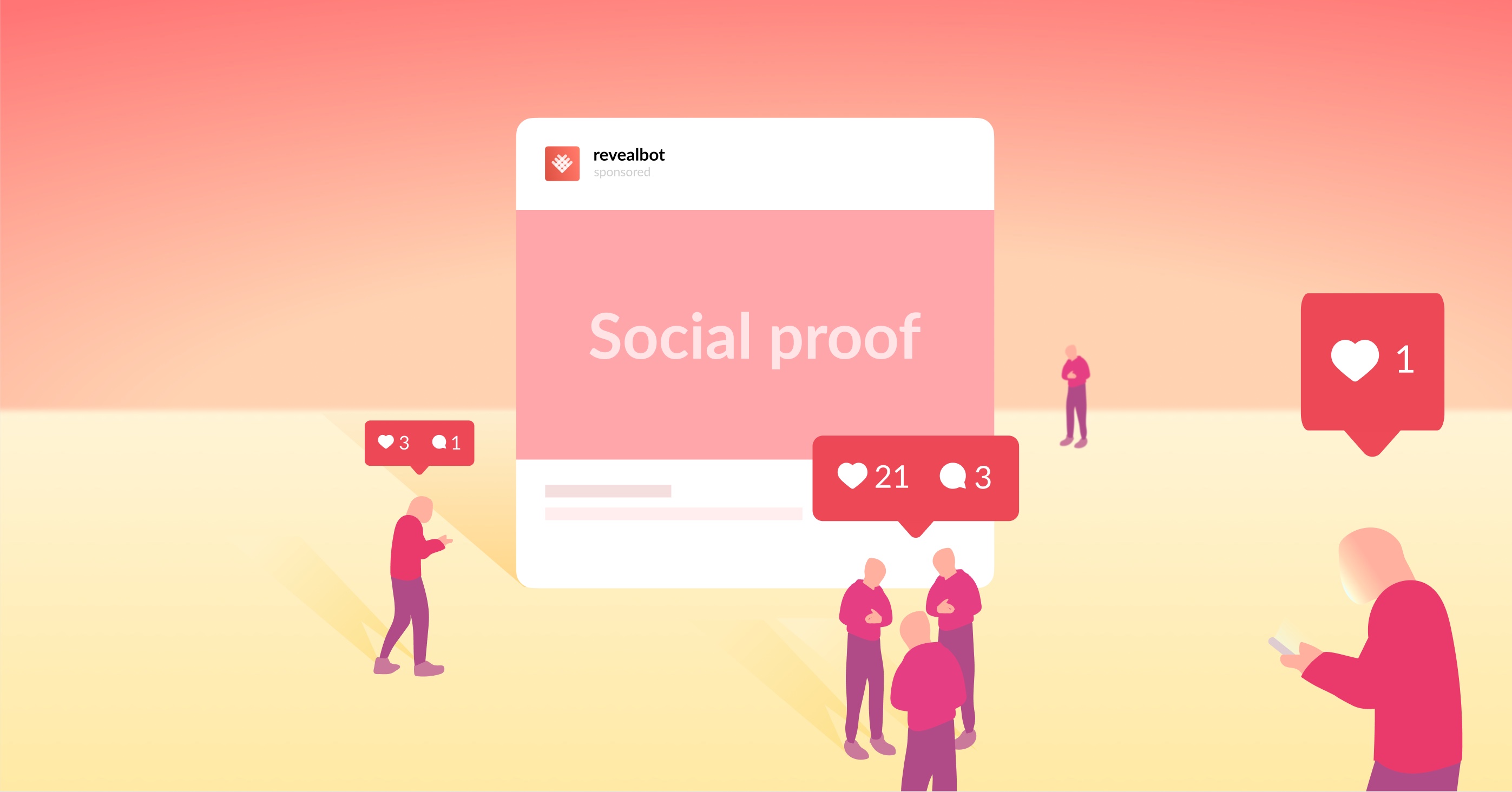Post ID Export is a tool that downloads a .CSV file with your post IDs for selected ads, ad sets, or campaigns. While you can get your post IDs from the Facebook Ad Manager, it's a tedious process because you can only get them one at a time. But with Revealbot's Post ID Export, you can download them all in bulk. Let's see how it works.
Click "Post ID Export" in the sidebar in the Facebook Ads Creation section.
This is the home of where all your post ID exports will live. Click "Create new" to do a new export.
Choose an appropriate name for your export, then select your ad account.
When choosing what to export, you have two selection methods: One is a selection by filter and the other is to select specific items. By using the filter method, you can create multiple filters to dynamically select the ads you want the post IDs from. By using the specific filter, you will have to click through your campaigns, ad sets, and ads and mark the ones you want to export.
I'll choose the specific selection. Below are my campaigns. If I select a campaign, I will be selecting all the ads inside all the ad sets in that campaign.
Once you've made your selection, click the "Save" button at the top.
Now you will see your export processing and once it's done, you can click the download .CSV button on the right.
The file will include all the ads in your selection and give you the ad account name, campaign name, ad set name, ad name, page ID, Page name, and of course the post ID.
With your post IDs on hand in an accessible spreadsheet, it's easy to copy the post ID of an ad and reuse it as a new ad while keeping your social engagement.
In the Additional Resources section at the bottom of this lesson, check out our guide on "How to hack social proof in Facebook ads" that goes into more detail on this tactic.