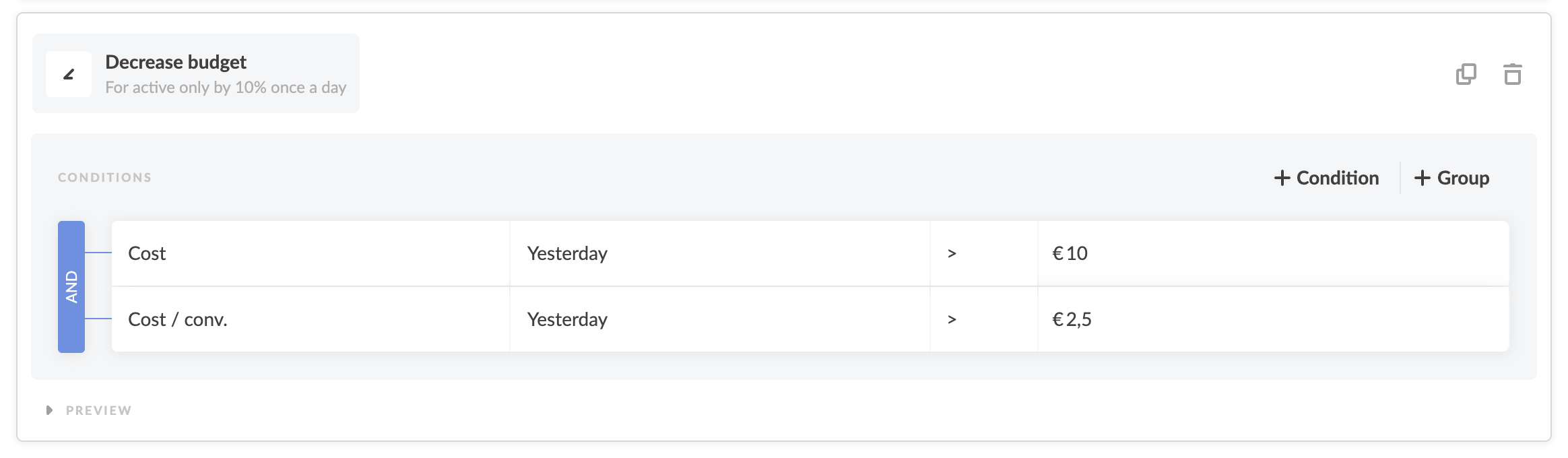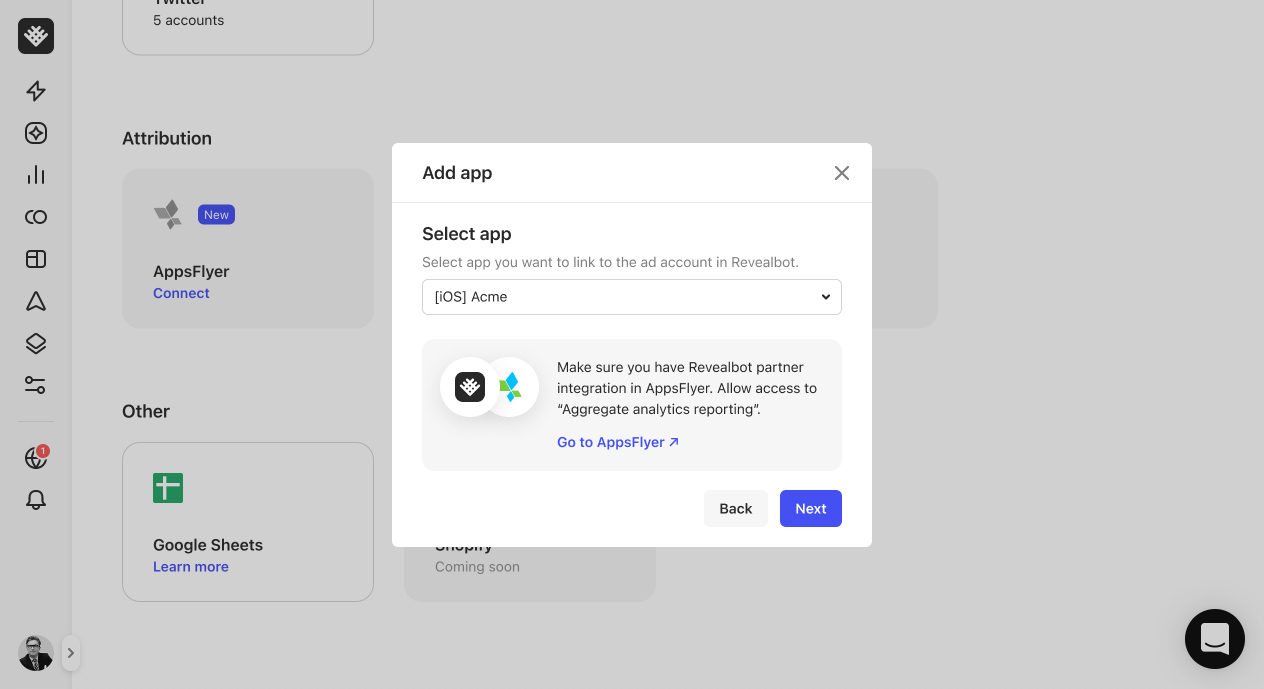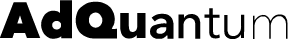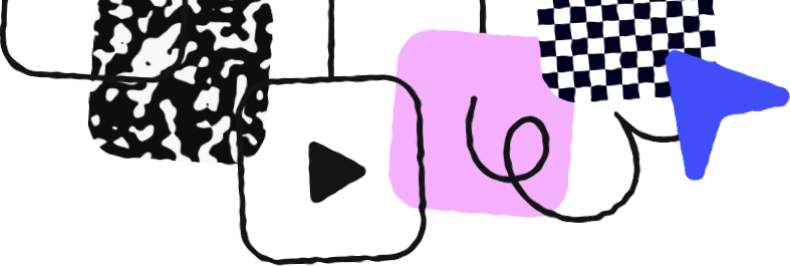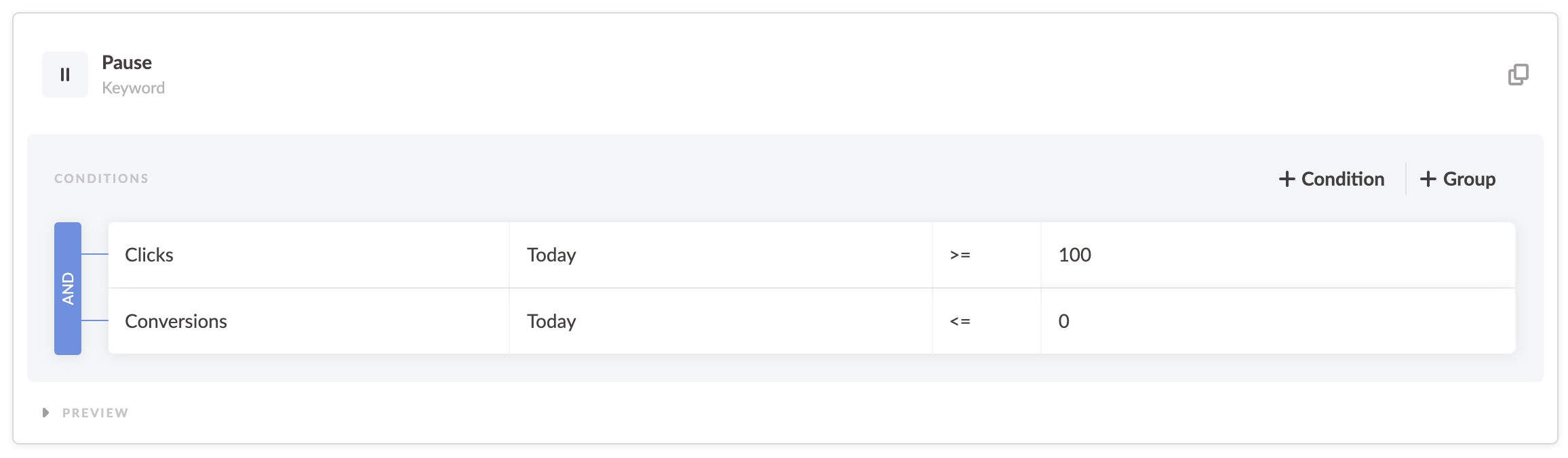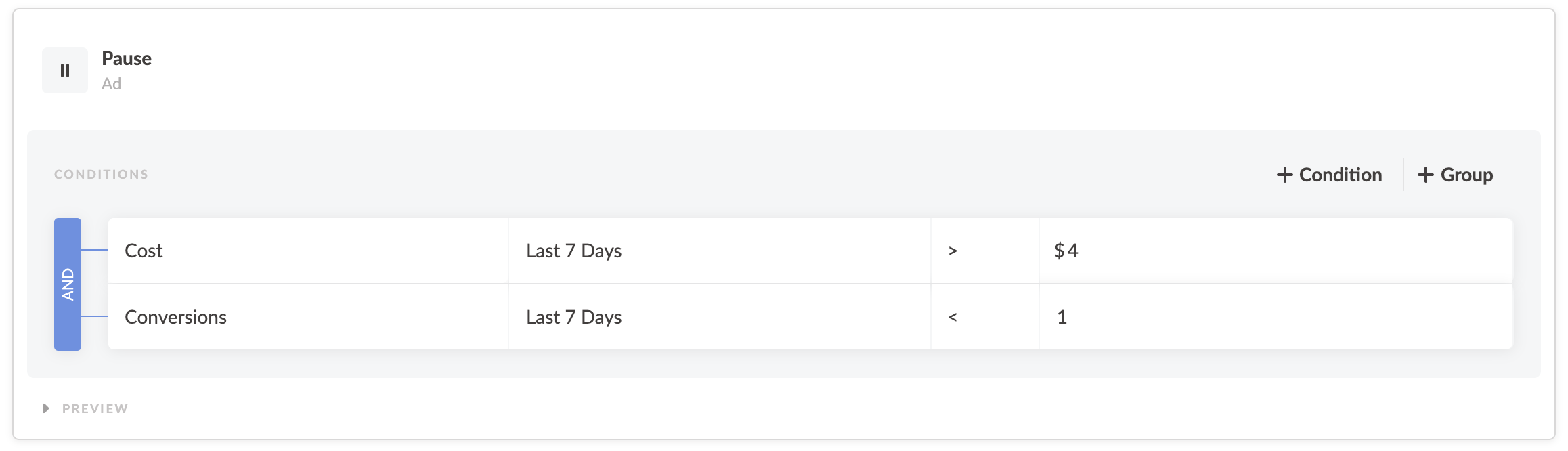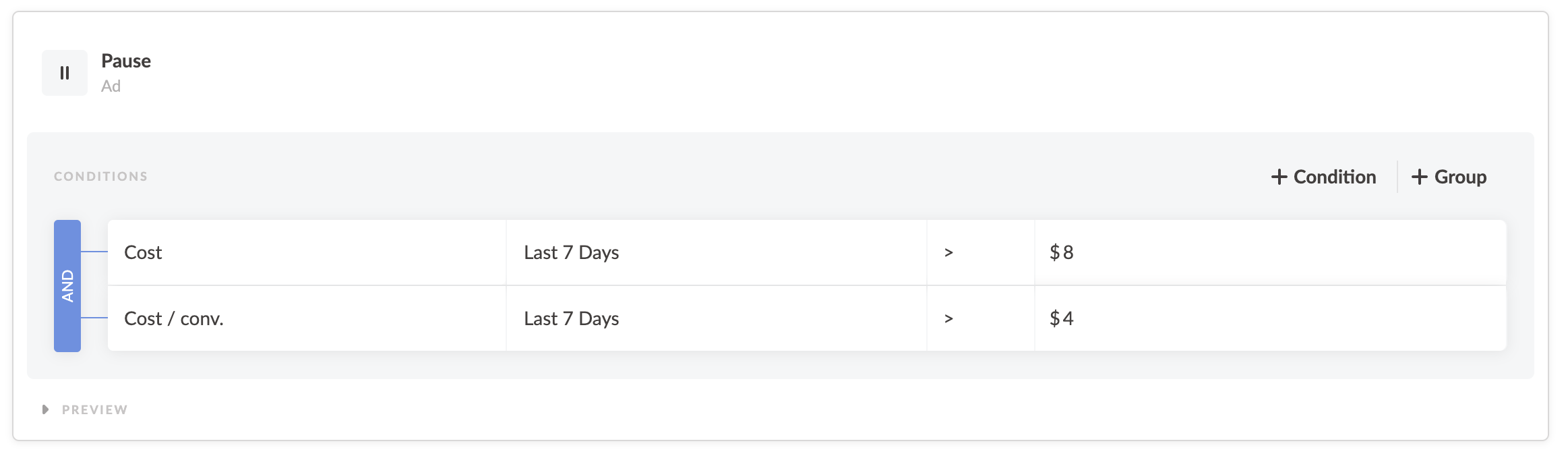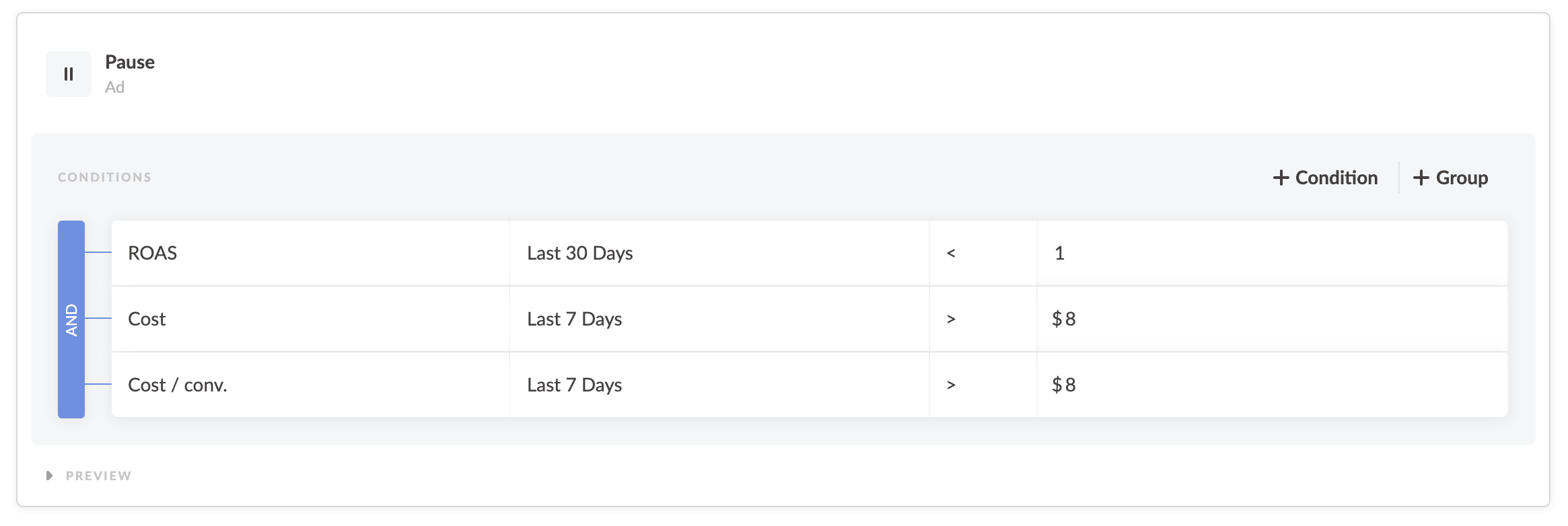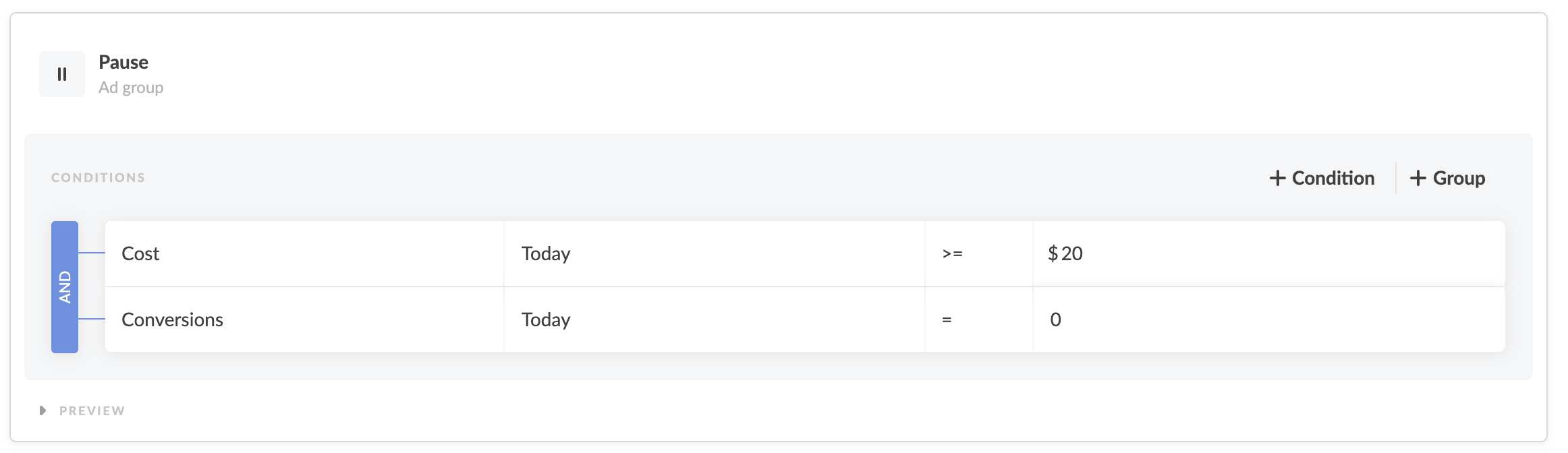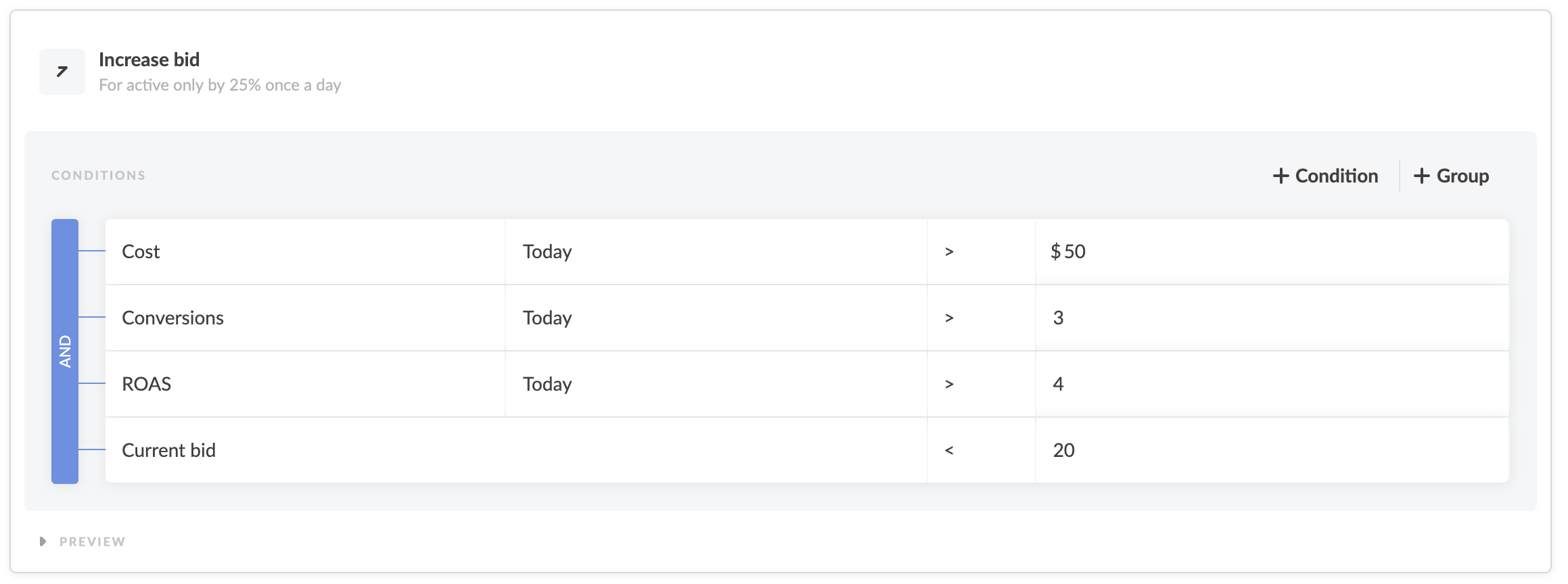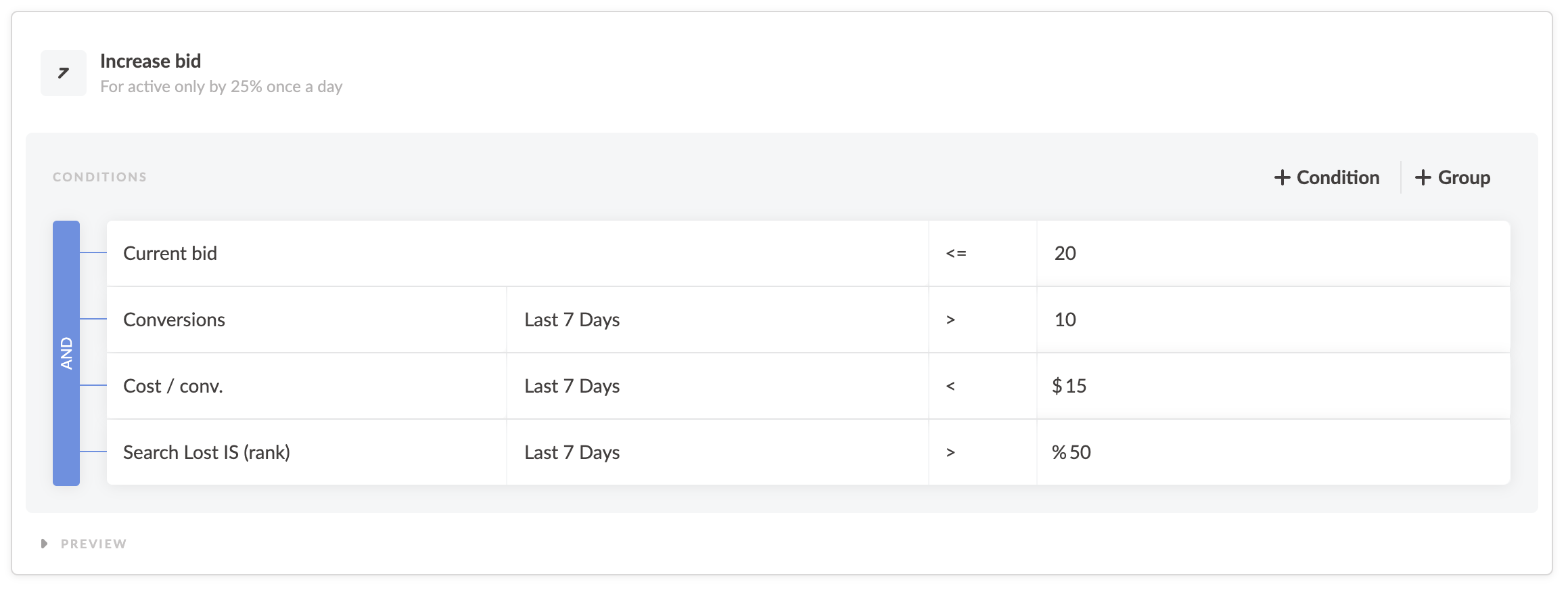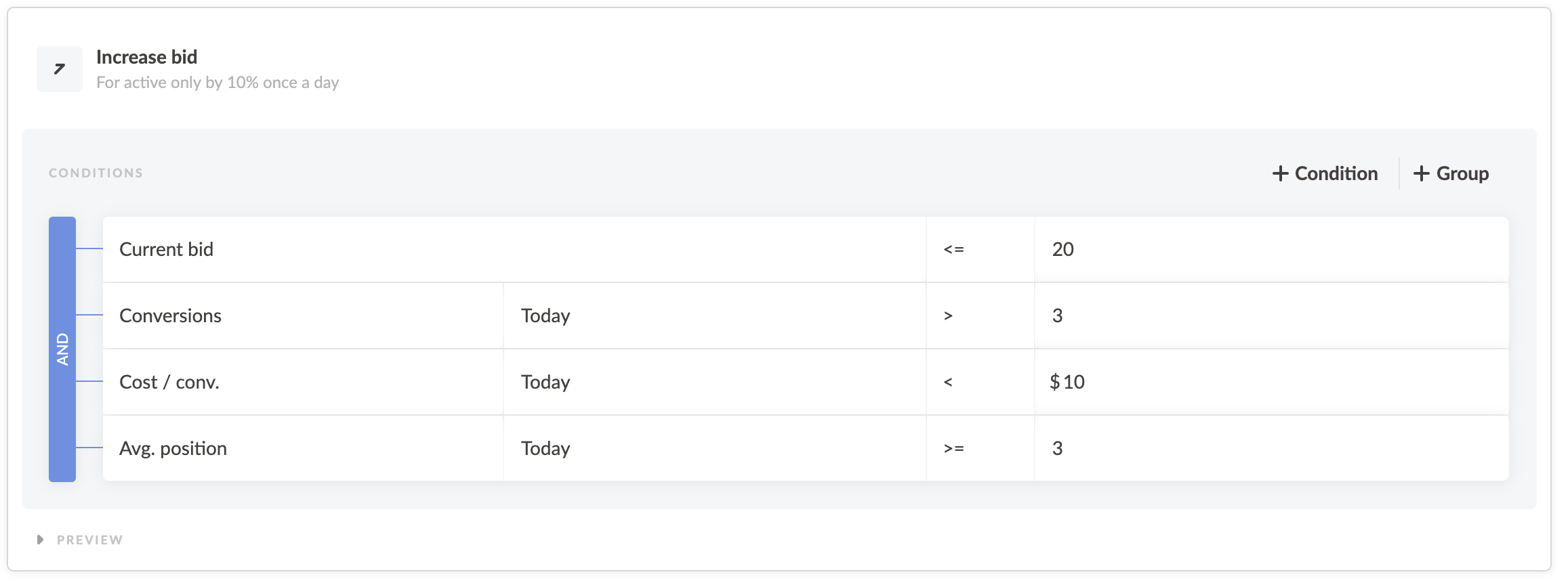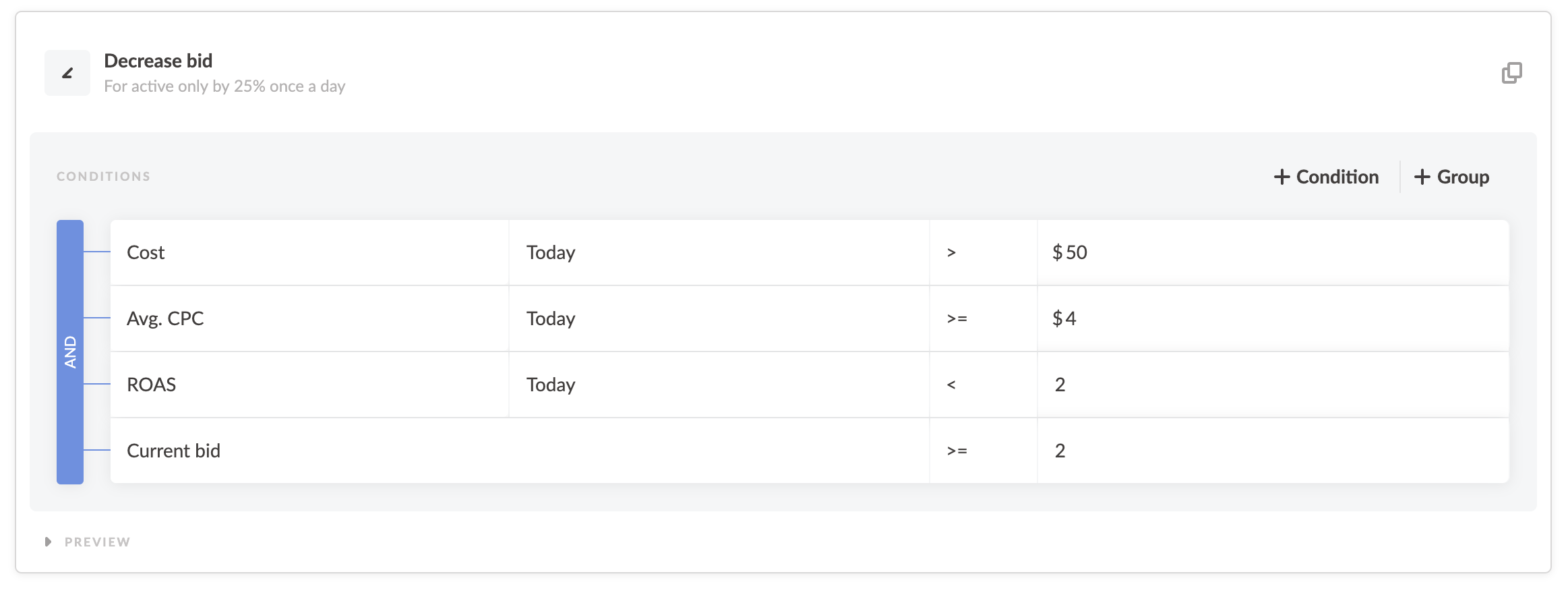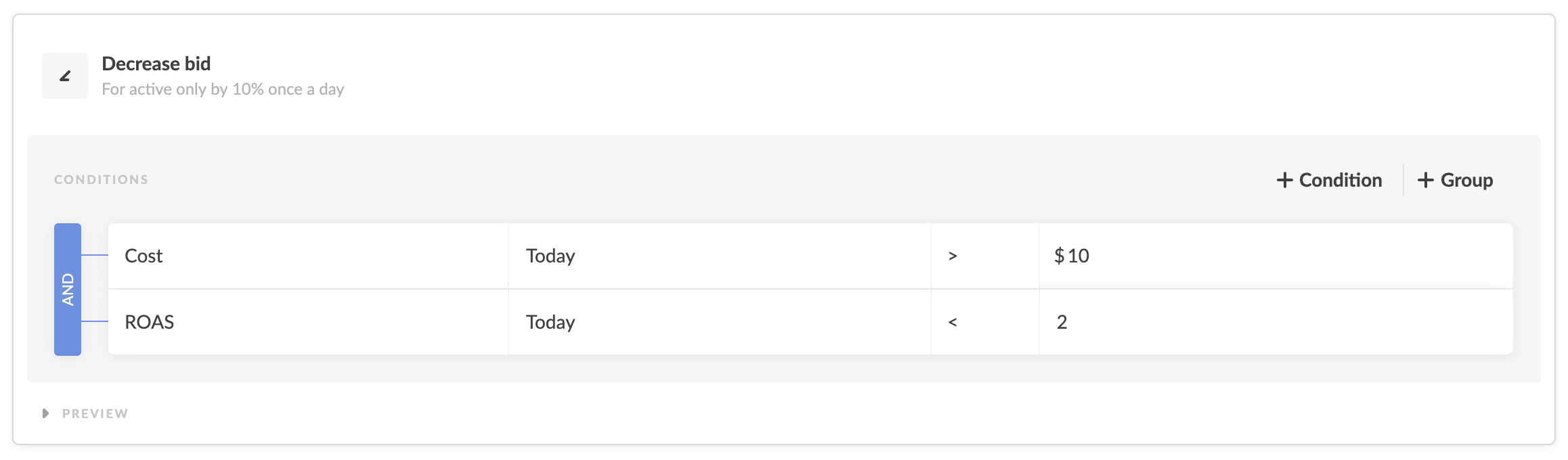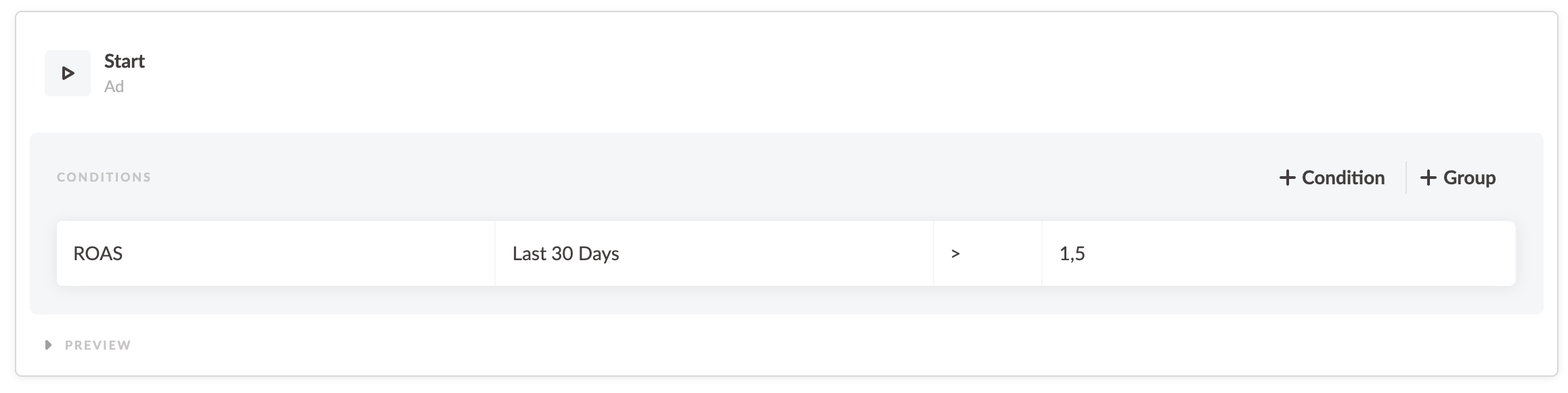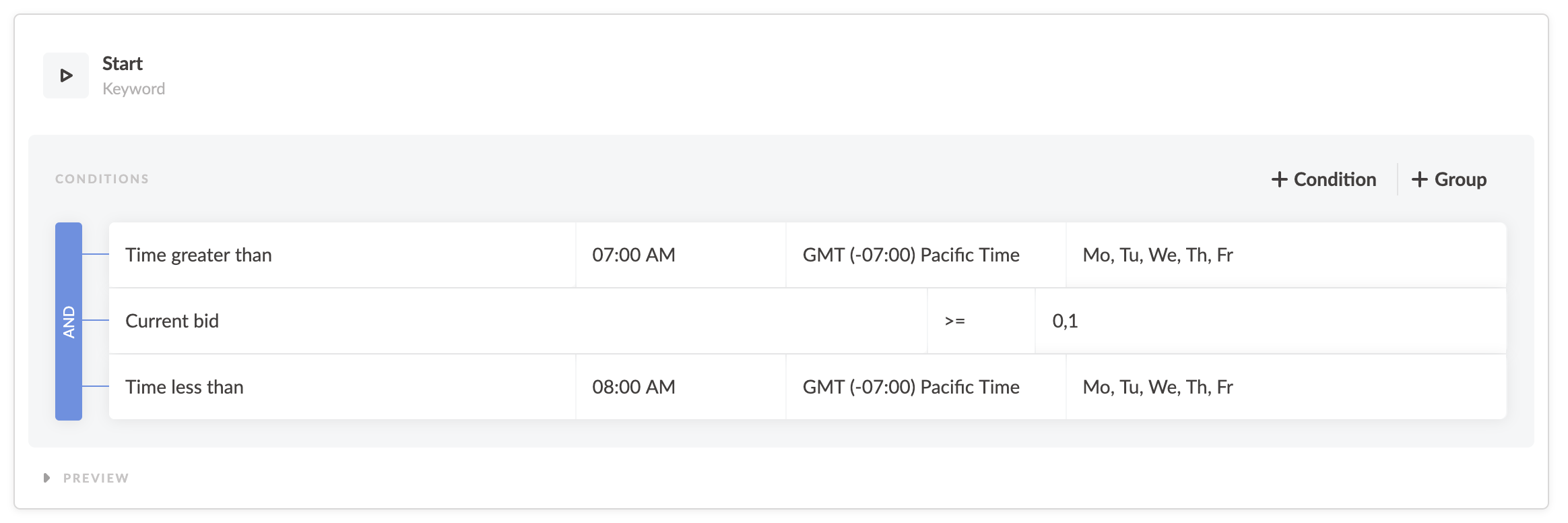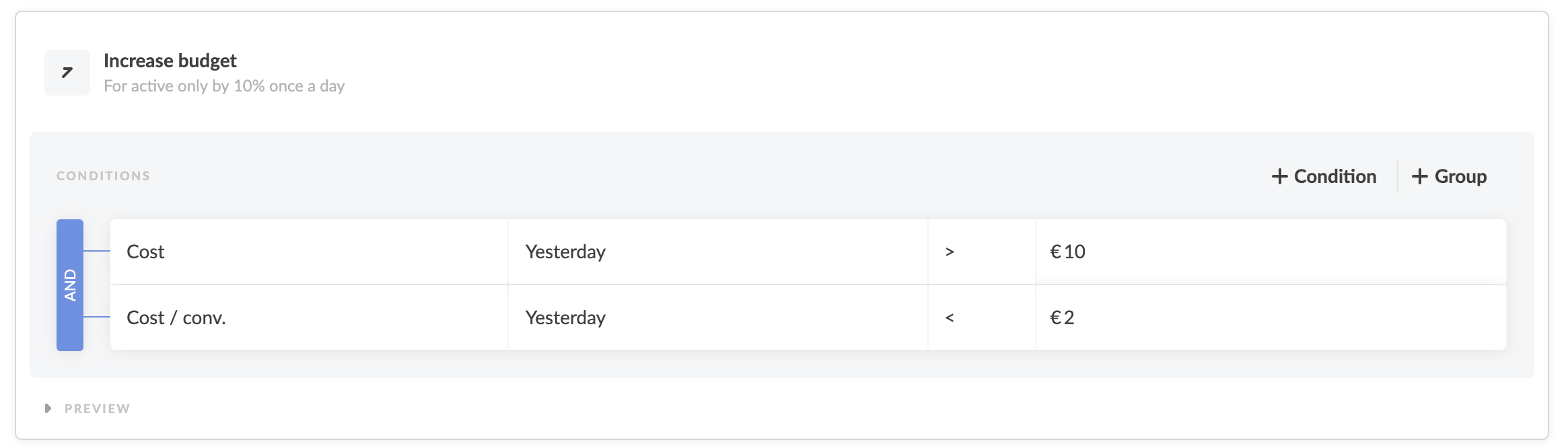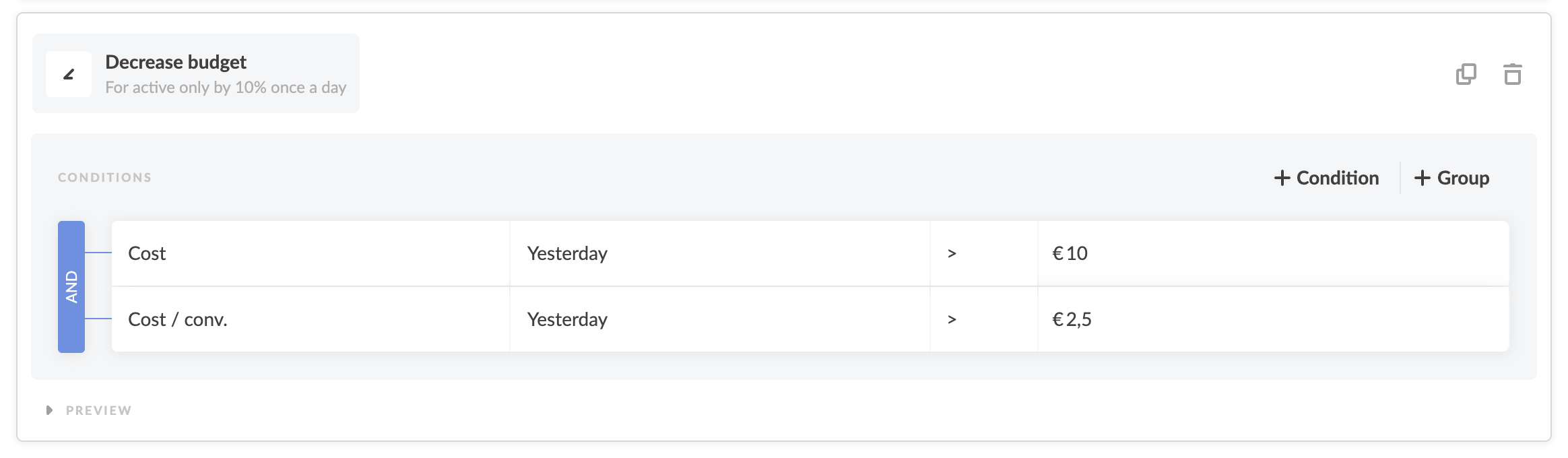Pause type rules
Rules to pause are a good choice to start with. That way you're sure your campaigns, ad groups, ads or keywords don't spend too much of your budget. You can set a bunch of rules for every step of your funnel, on any item level and using different timeframes and metrics.
Pause keyword
When you've defined thresholds for every step of your funnel, you can start turning them into rules. Like in the example below, we want to pause a keyword if it had at least 100 clicks without a single conversion:
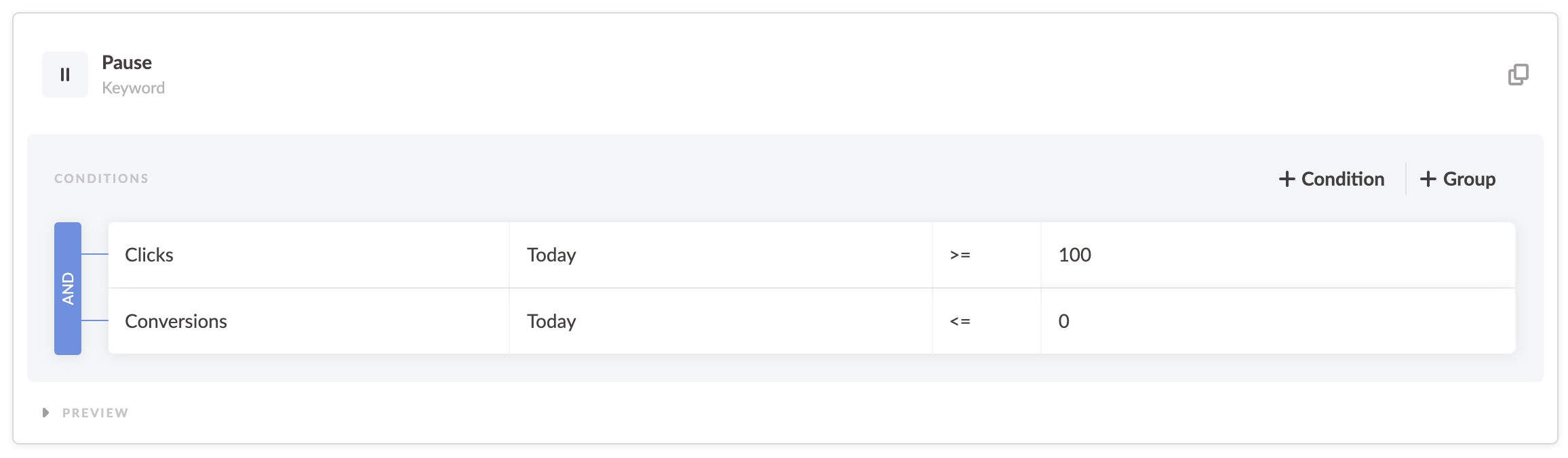
Pause ad
Just like with keywords, the same logic applies on every level. Below are the examples of pausing inefficient ads using various metrics and time frames. In the first example, we're pausing ads if they have no conversions in the past week, but spent significant amount of budget.
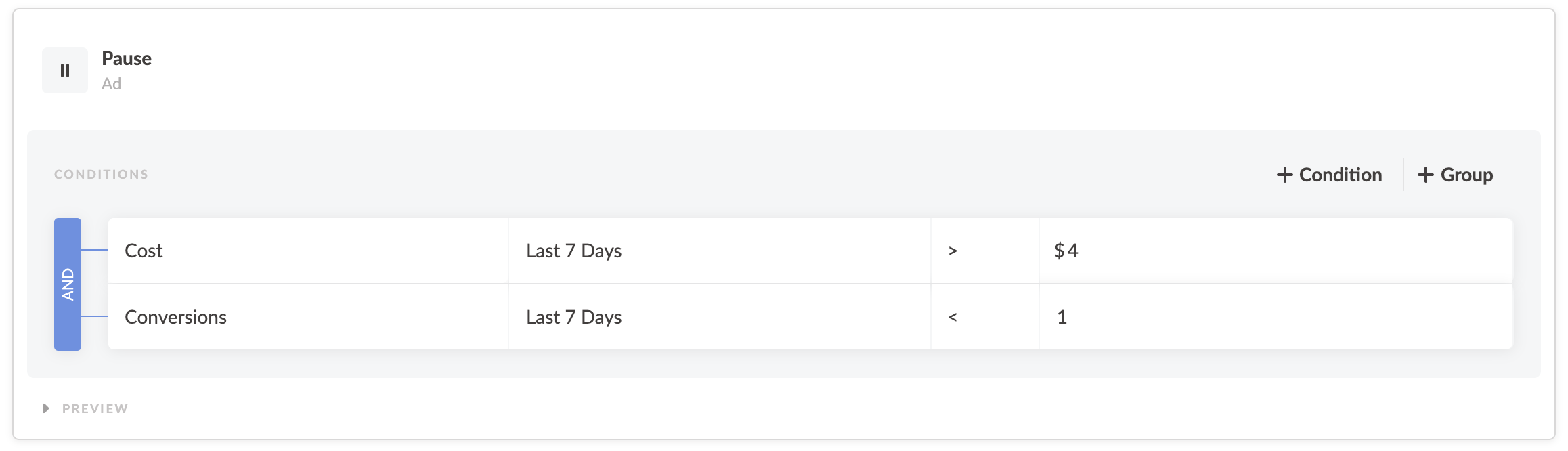
The next example stops our ads if their cost per conversion over the past 7 days is too high. You'll notice that we've added condition with cost – it sets minimal amount you want to spend before making a decision to pause.
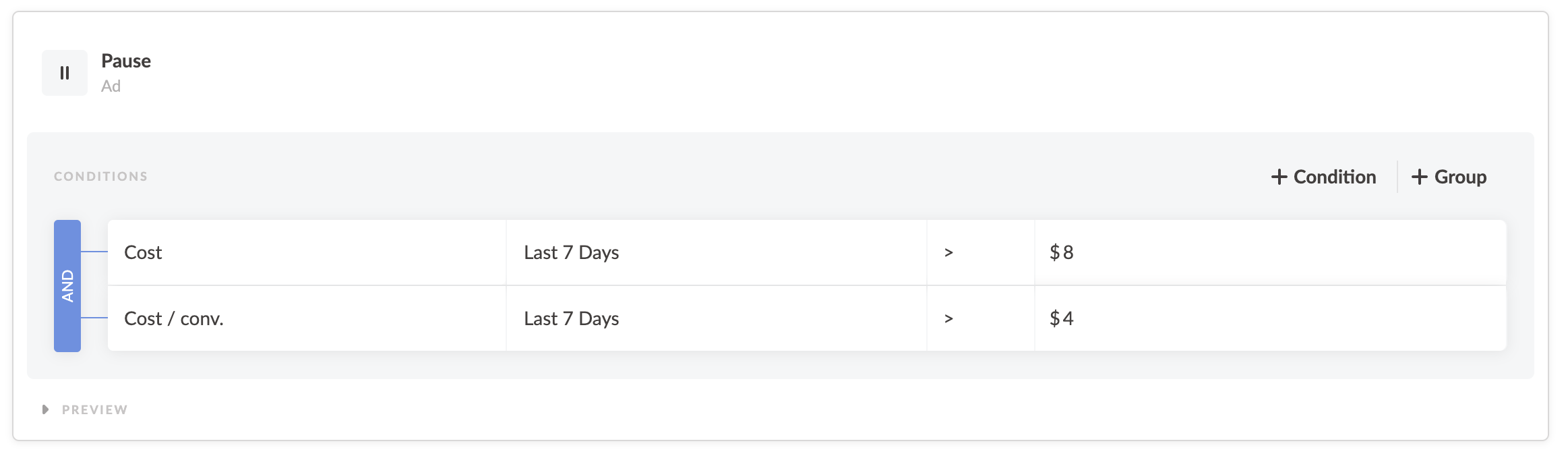
In the next example we've added a condition with ROAS, so apart from tracking cost per conversion, we're also interested in keeping our ROAS high for the past 30 days. So if our return on ad spend is high enough to cover the costs, we are ok with having a higher conversion cost.
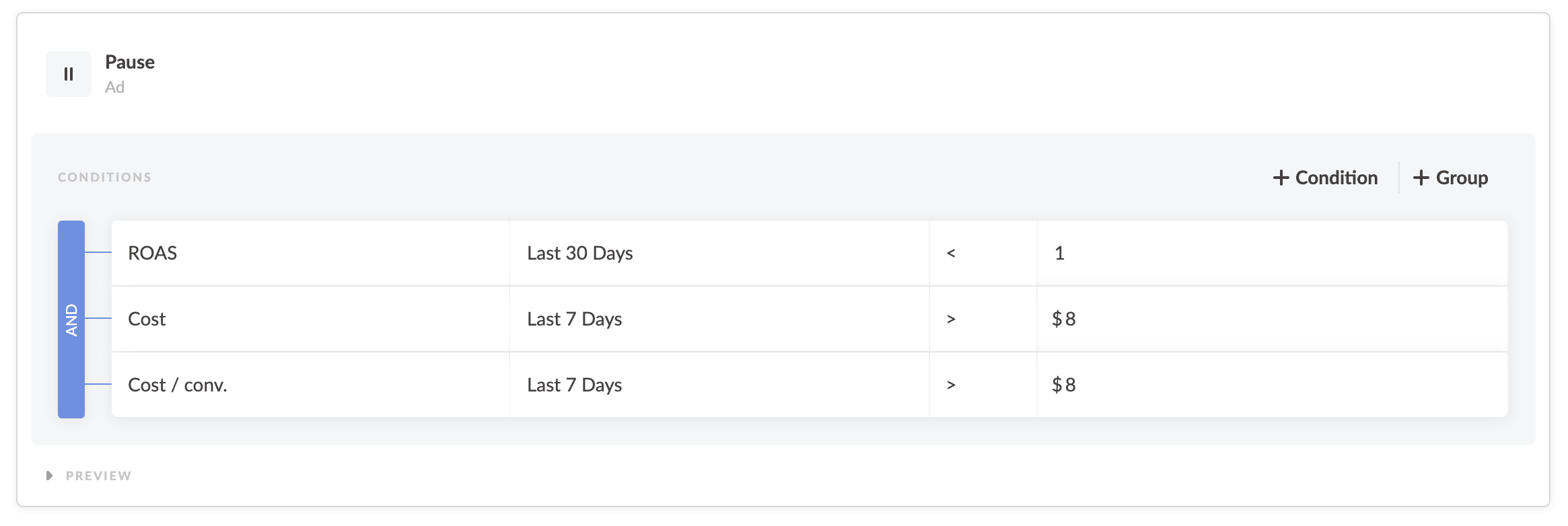
Pause ad group
Along with having pause rules on ad level, you can also stop the whole ad group if it shows poor performance today.
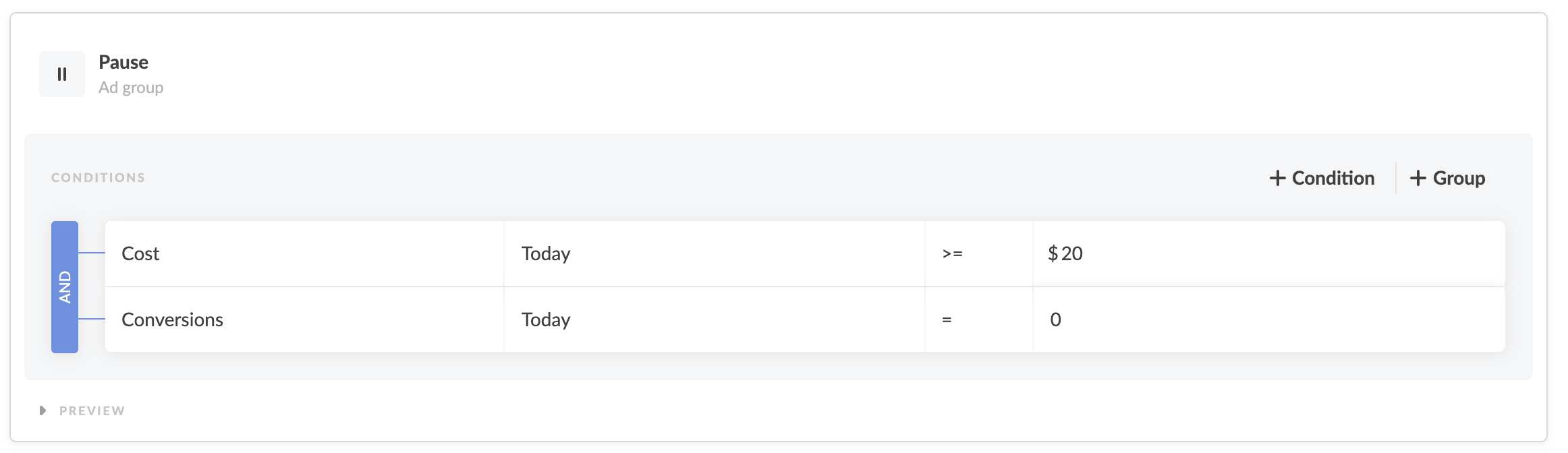
Increase bid
Managing bids is a complicated chore, but quite rewarding – if you have defined strategies, you can also turn them into automated rules. In the first example we're increasing bid by 25% if our ROAS is great. With our last condition we've set the limit for a bid – it has to be below $20, otherwise we it won't be increased.
Increase bid for ad groups
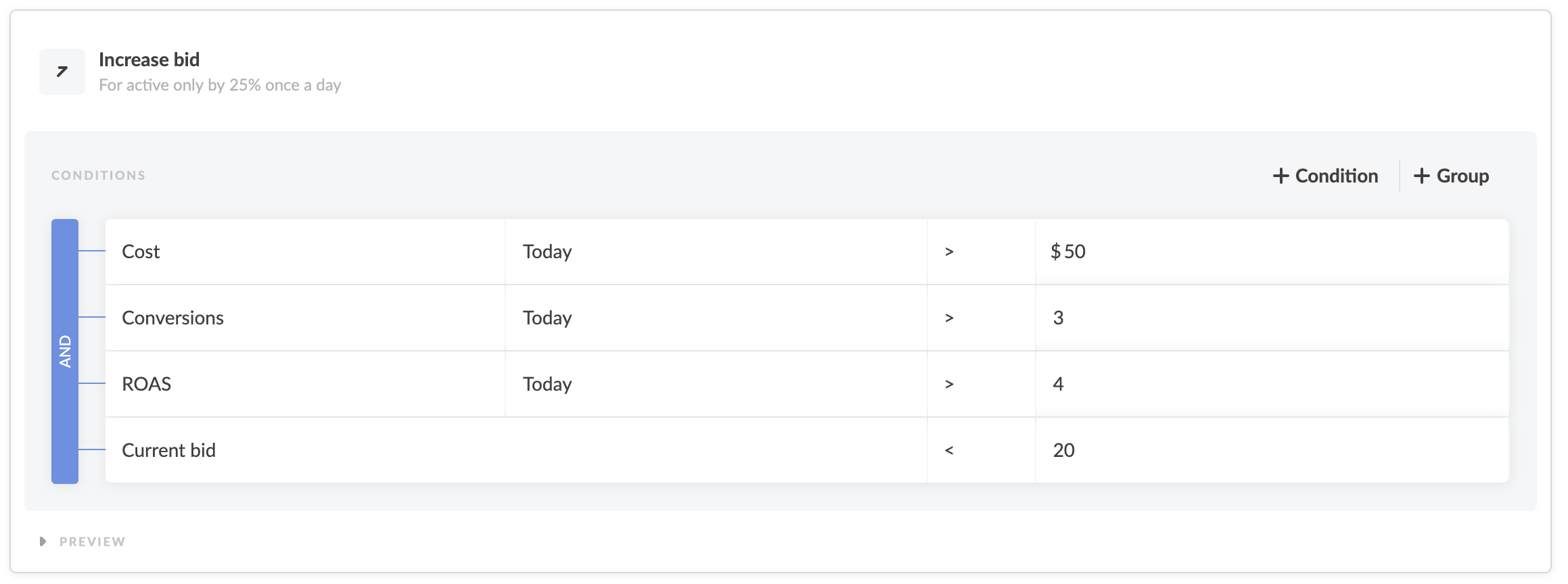
Increase bid for keywords
In the next example we're using Search Lost IS (rank) metric that shows the percentage of times our ad didn't appear because of the poor ad rank. It's determined by a quality of ad and its bid value relative to competitors – so in this rule, we're going to increase bid to minimize that percentage.
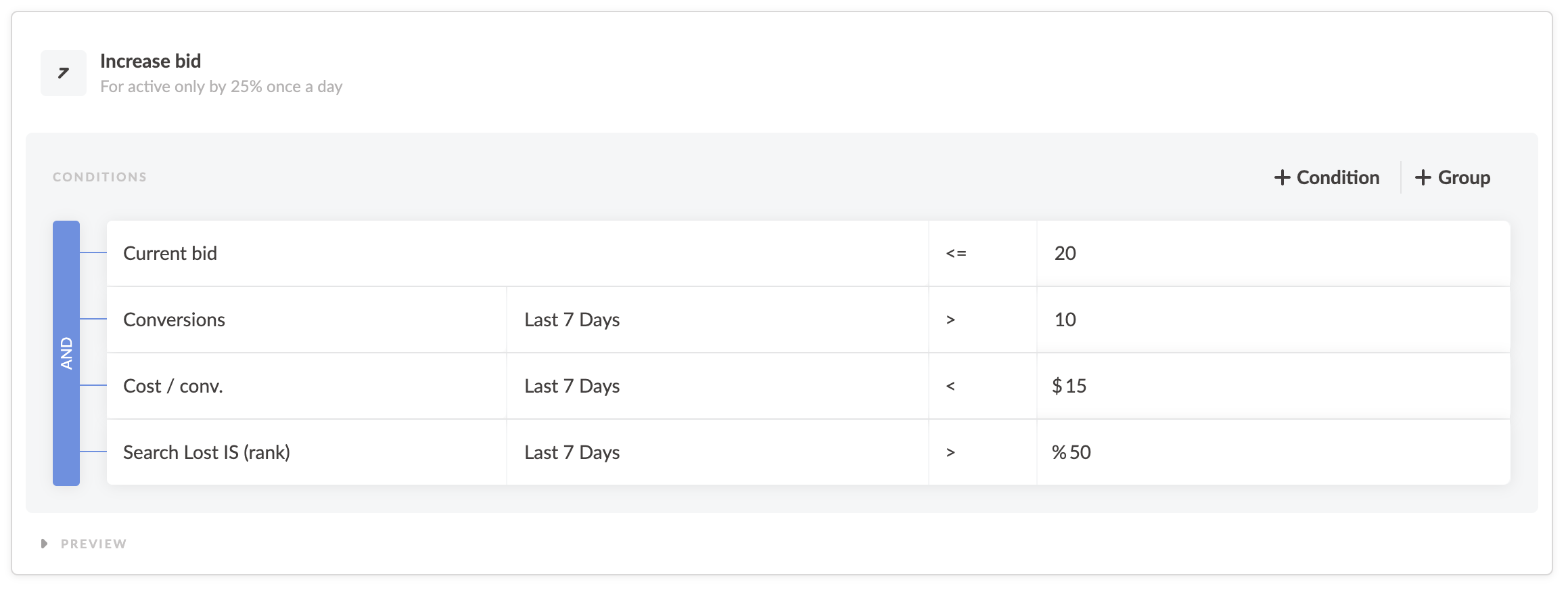
Impr. % (Top) or the percent of times your ad is shown anywhere above organic search results can also be a great indicator if your ad performance and tell you when it's time to adjust the bid.
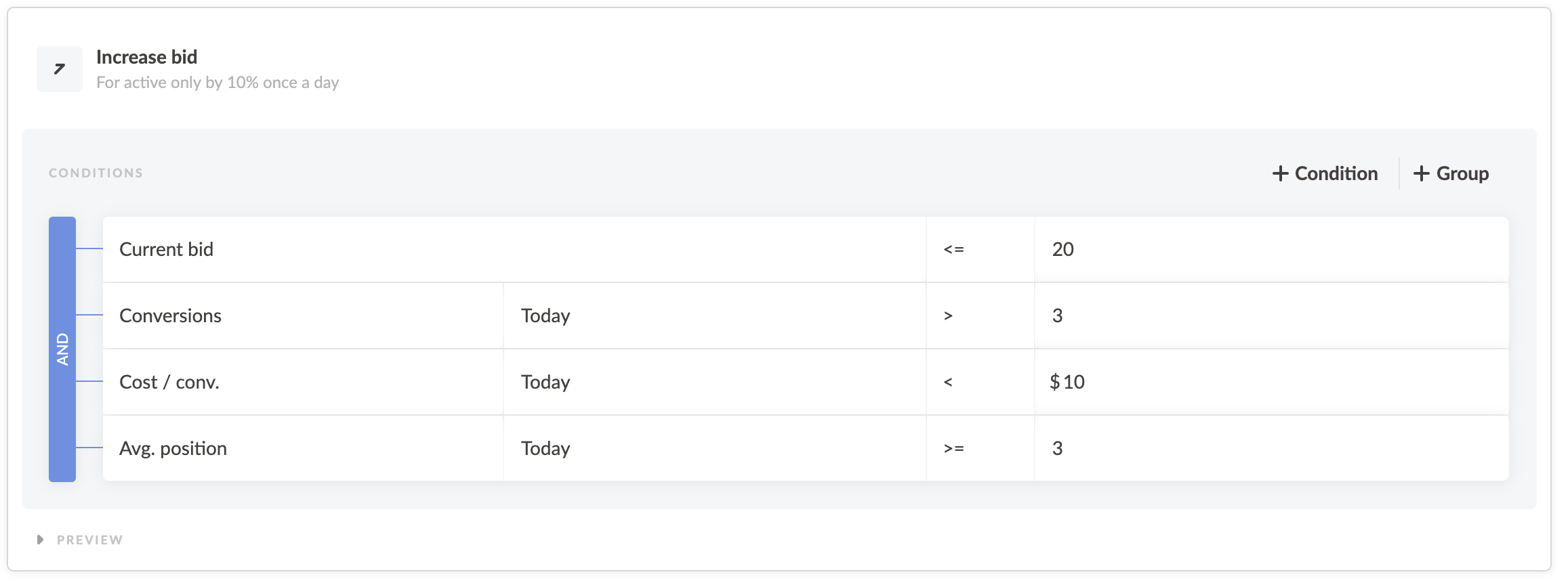
Decrease bid
There are cases where keyword performance is low, but you're not ready to pause it just yet, you can decrease bid to switch it to "economy mode". If you run a dynamic bid change strategy, you can adjust the bid all the time, even decrease it when it's unnecessary high.
Decrease bid for keywords
If the performance of a keyword is poor today and it results in a low ROAS and high average cost per click, then the following rule would pause it.
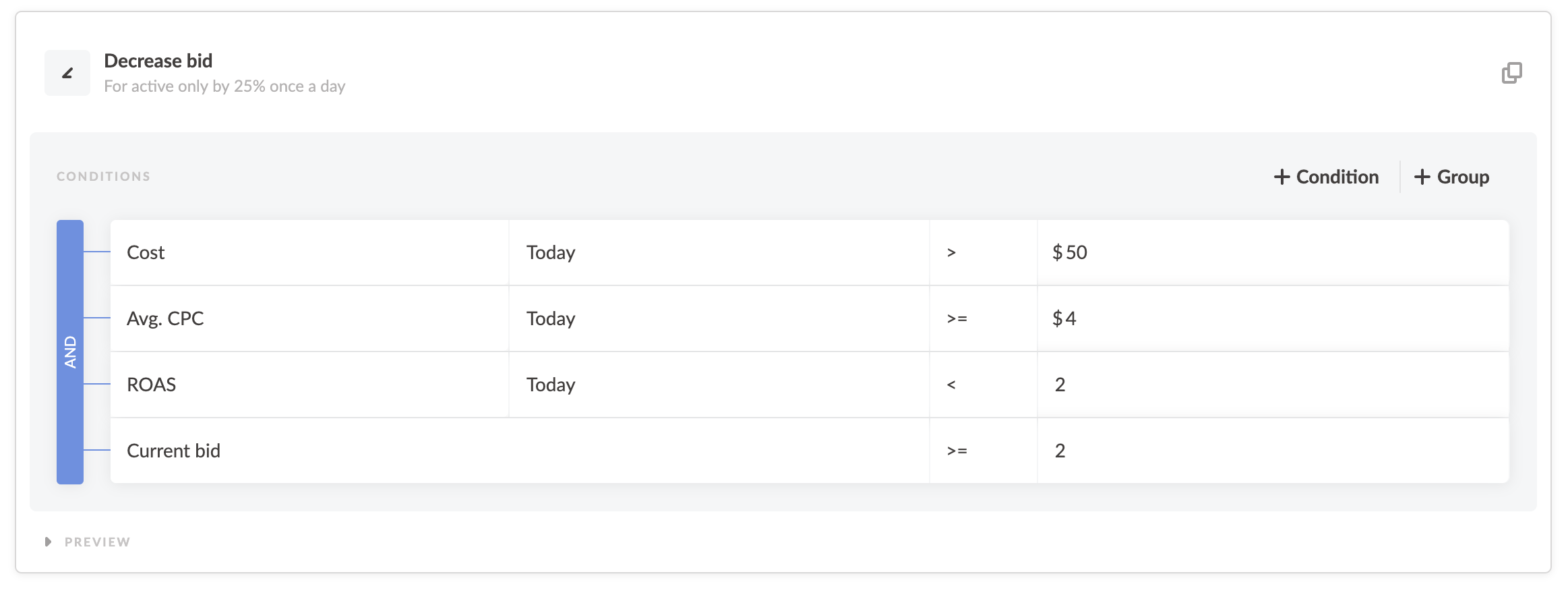
Decrease bid for ad groups
The same applies to ad groups with low ROAS today – that basically means the cost of an average purchase is too high, so the next rule would pause such ad groups.
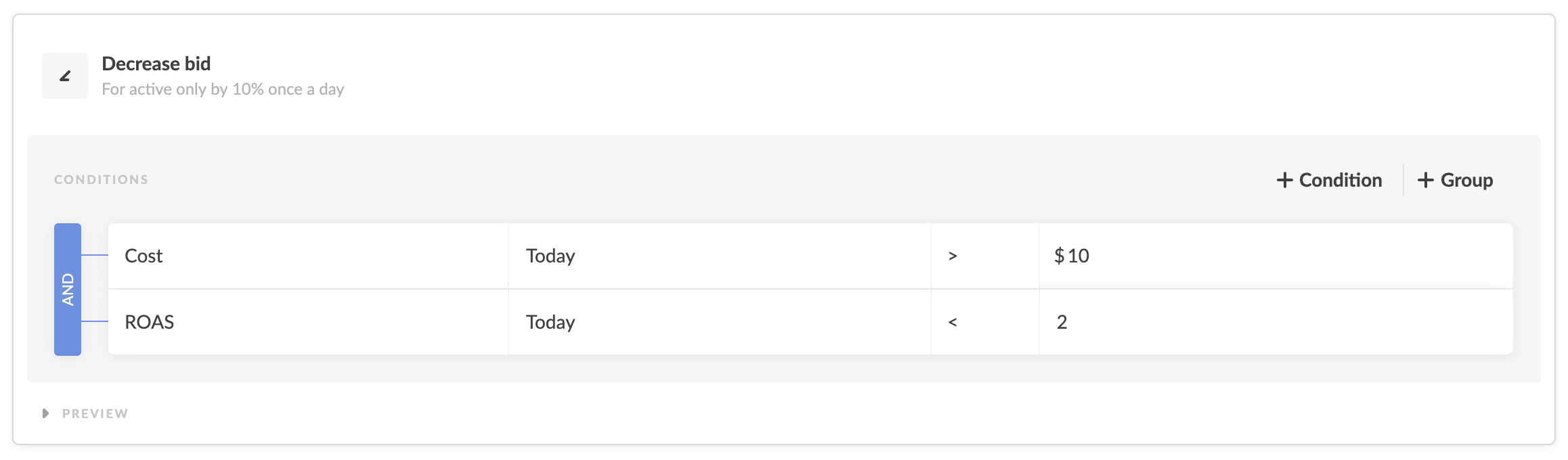
Start
Start type rules are essential if you do dayparting to run your ads at a custom schedule and track ads with late conversions.
Start ad
Say, your ad performed poorly earlier today and you stopped it, but then people who saw it started converting, which means your cost per conversion dropped and now it makes sense to restart the ad.
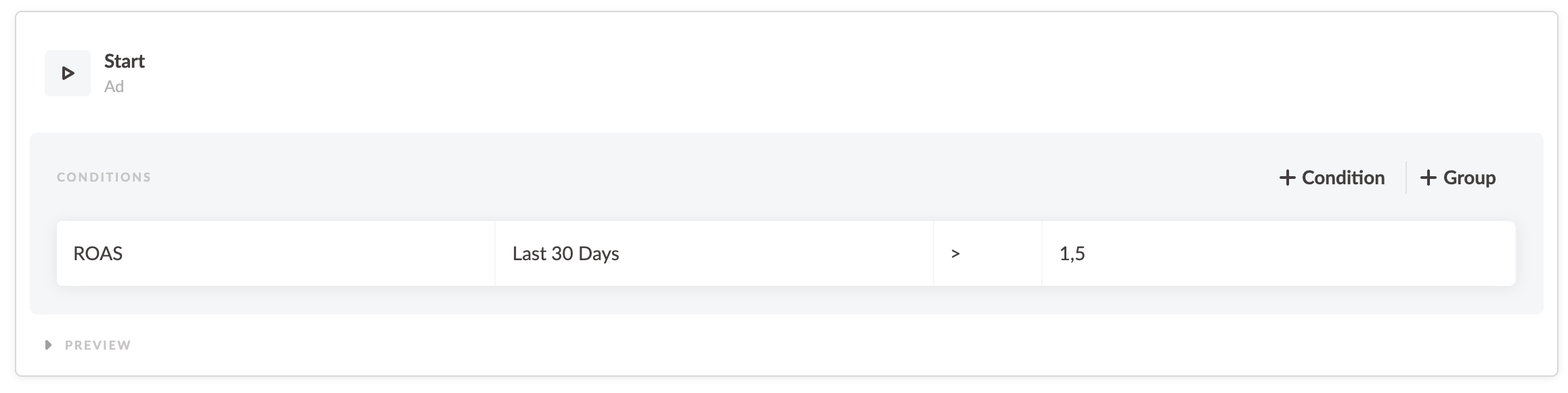
Start ad groups
If you do dayparting and turn off your ads for the night, then you might need a rule to turn them back on the next morning. Before turning them all on, we would also make sure they performed well in the past 7 days, so that it makes sense to keep restarting them.
Please note we've set a specific time slot for the rule check. You can set it in the Schedule section of the new rule page.
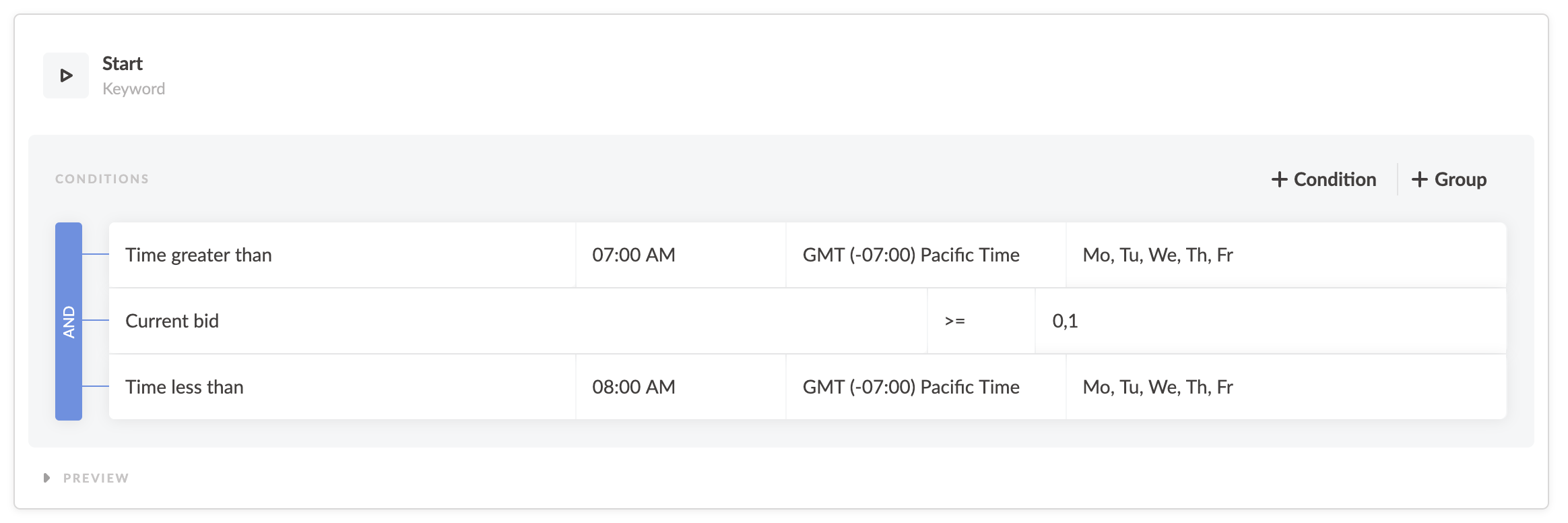
Budget change
The first step to scaling is of course the right budget management, which you can of course automate.
Increase campaign budget
In the example below, we're going to increase our campaign budget if the cost of conversion was below our limit yesterday. It's a good practice to set custom schedule here as well – the earlier you increase your budget, the more time algorithms have to learn to optimize your ad delivery.
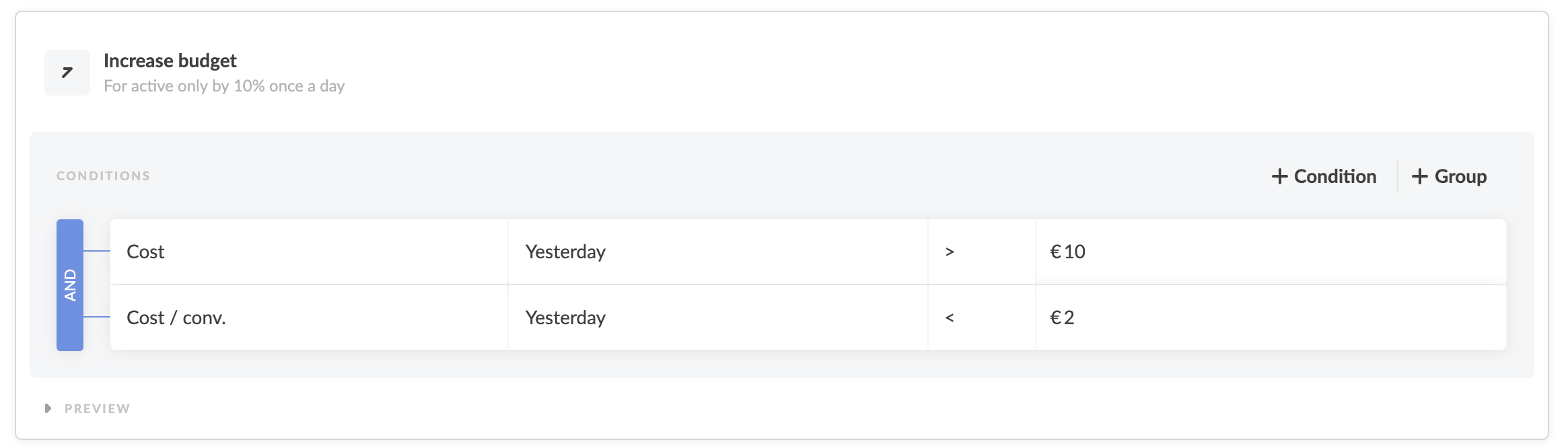
Decrease campaign budget
And on contrary – if the conversion is too expensive, but not expensive enough to pause a campaign for good, we can decrease budget just to make sure we don't spend too much. But the next day, for instance, we can give this campaign another chance.