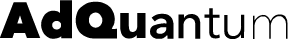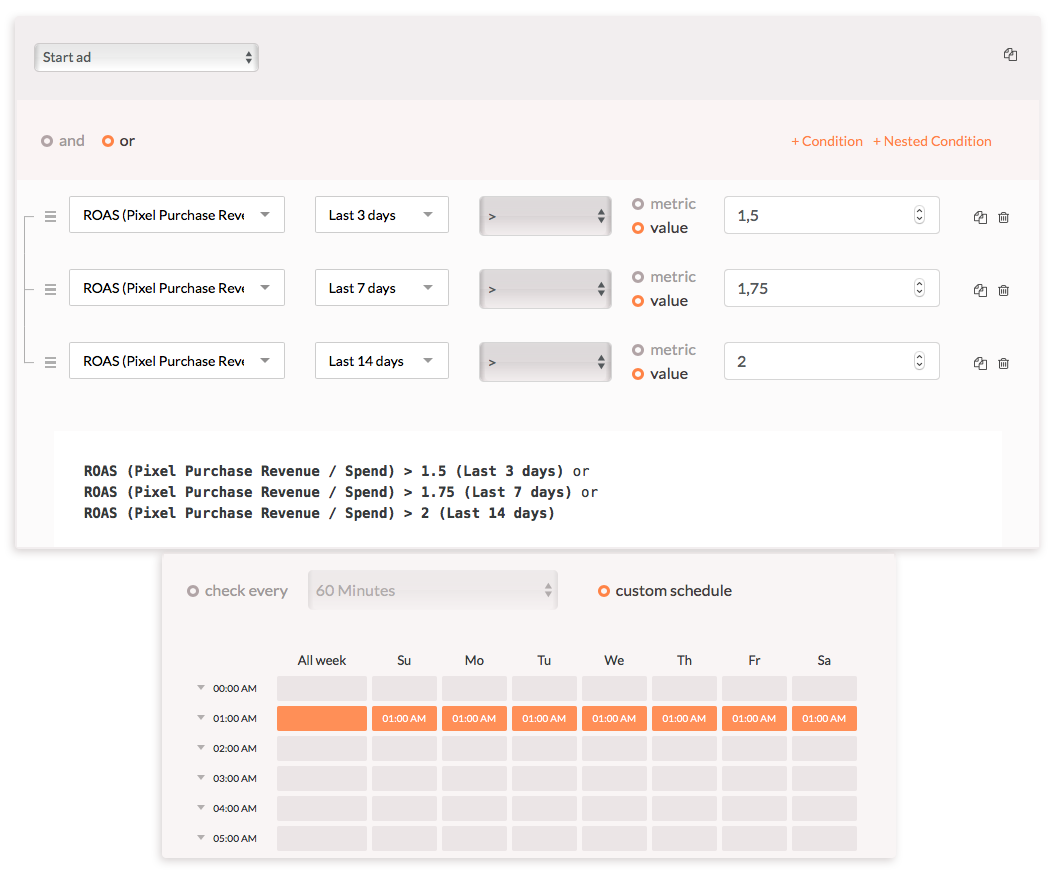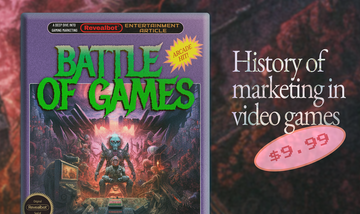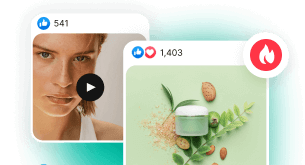Most of our customers use pause rules based on today's performance. Therefore some ads get paused by them and then if the late conversions get attributed to your paused ads you may want to use other rules to restart them, take a look at one of our previous tips of the week.
But you might also want to restart ads based on a different timeframe, maybe even a bunch of them. The most important thing here is to make sure your rules don't contradict each other. Let me elaborate.
Say, you have one rule that pauses ads if ROAS < 1.5 today and another rule that restarts them if ROAS > 1.5 in the last 3 days. Consider a case when an ad has ROAS at 1.2 today but in the last 3 days it's 2.0. If these two rules run every 15 minutes such ad will be bouncing off them throughout a day, it'll get paused and started back and forth.
So what you can do to avoid that and still use both rules is resort to the custom schedule. Here is what you can come up with:
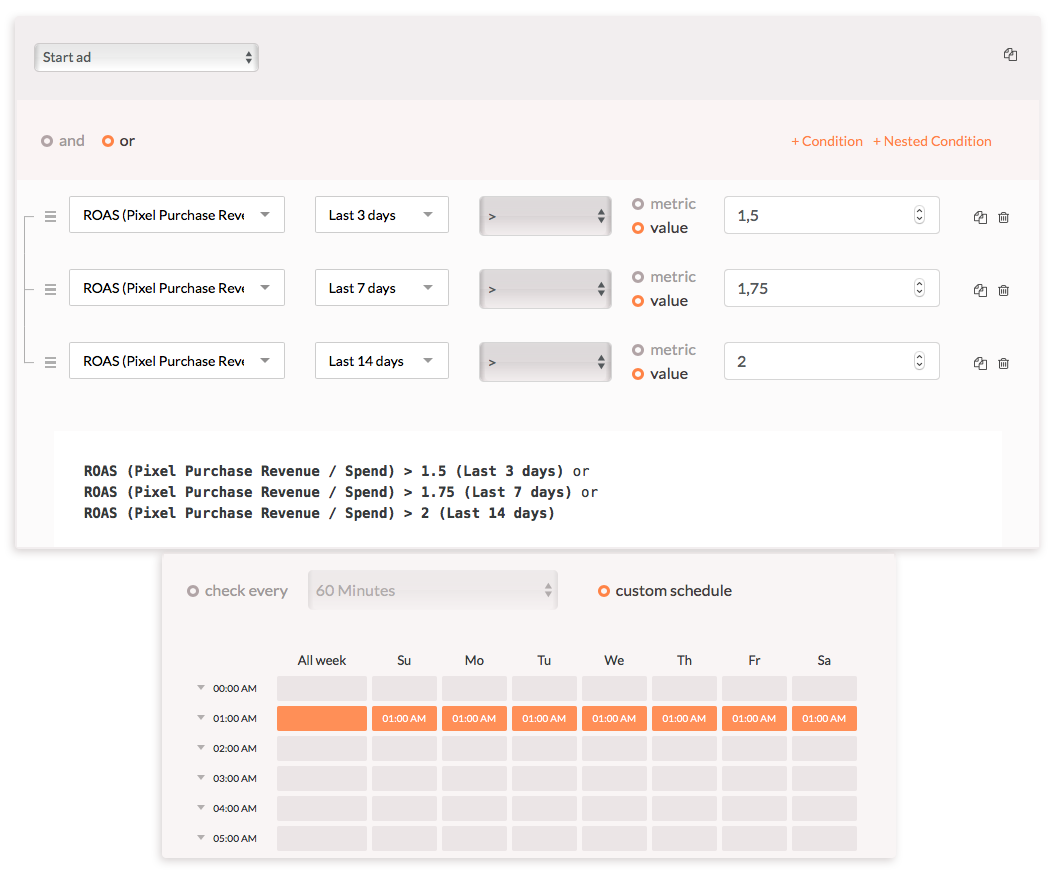
This rule would run once a day at 1:00 AM precisely and it will restart ads based on different thresholds for different timeframes. The conditions are linked with OR so if either one is met the rule would trigger. And then your today rules will take care of your ads till the rest of the day.
Improve ad performance in 3 minutes!
Connect your ad accounts, automate ads management, and watch your ROAS skyrocket 🚀
✓ 14-day free trial ✓ No credit card required ✓ Cancel anytime