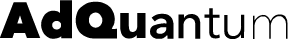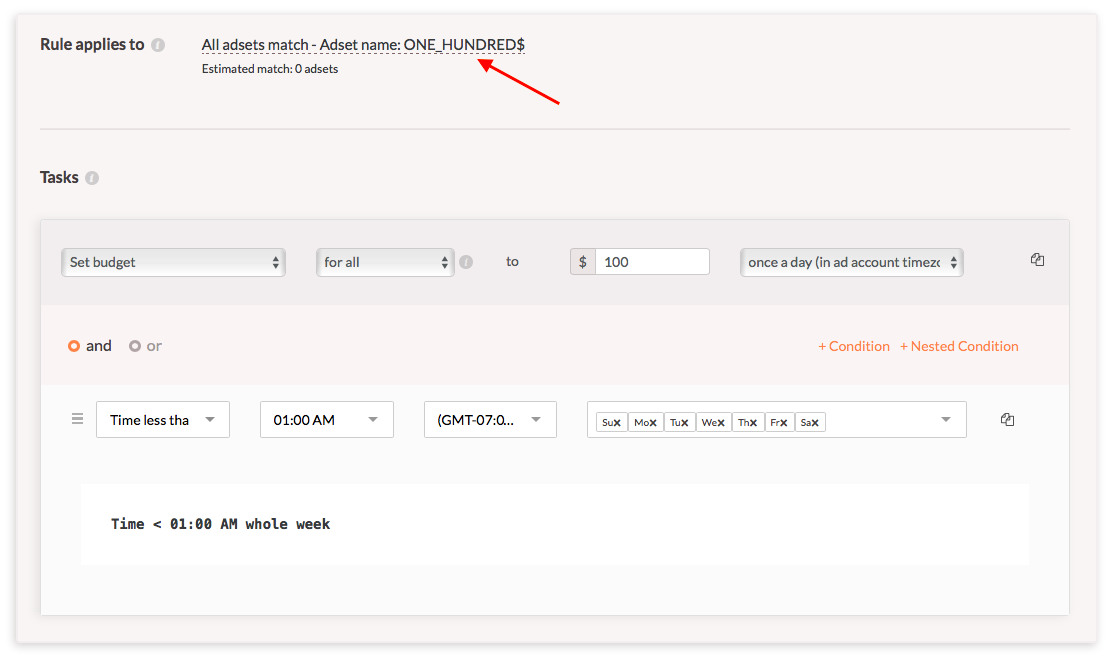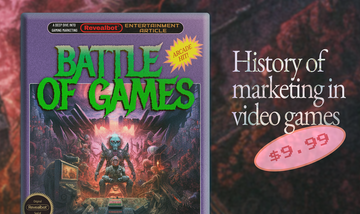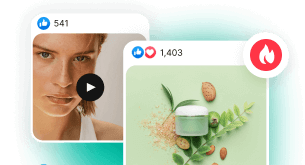A lot of you guys have change budget rules, we increase the budgets when everything goes well and we do the opposite when performance is not that good. And pretty often I get the question: how do I reset the budget to an original value at the start of a new day?
There are several ways to do that and I'll break down the most universal one. So let's say you have a bunch of ad sets and they all have the same initial budget of $100. Add to their names some unique text, like ONE_HUNDRED$. Then create a set budget rule and use adset name contains ONE_HUNDRED$ filter:
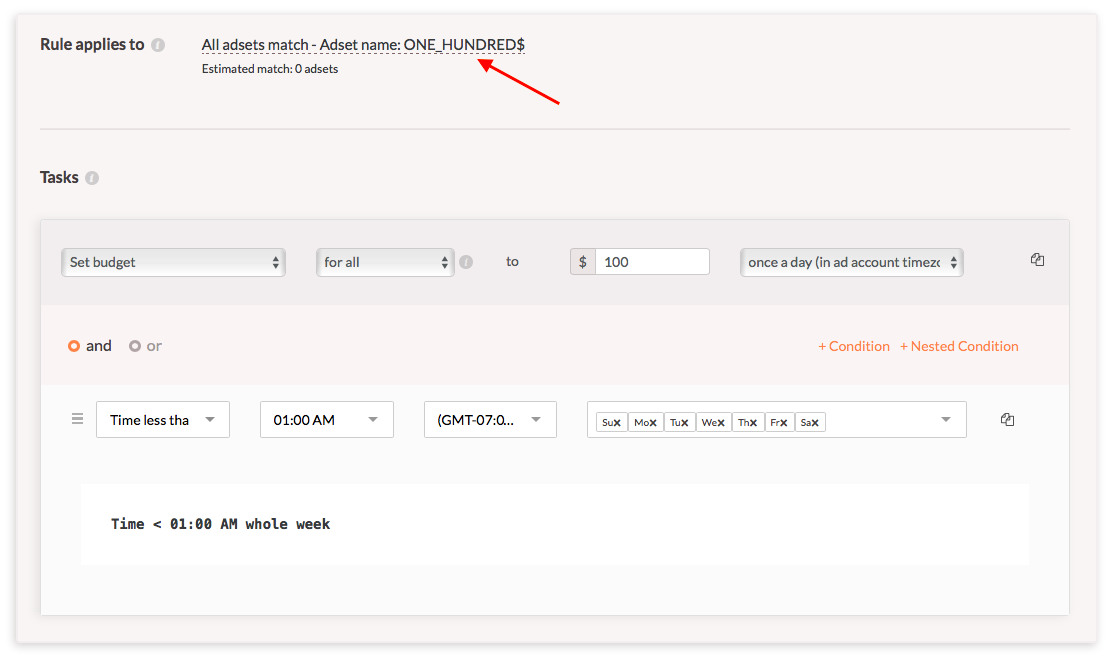
Set the check frequency to every 60 minutes and the rule would be resetting the budgets of $100 ad sets during the first hour of each day.
Similarly you'd need to rename other ad sets with the same budgets and create a few more reset budget rules. Each rule would have a unique name filter.
Let me know what you think of this trick and hit me up if you require any assistance. Cheers!